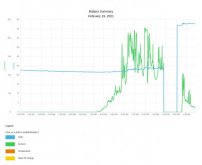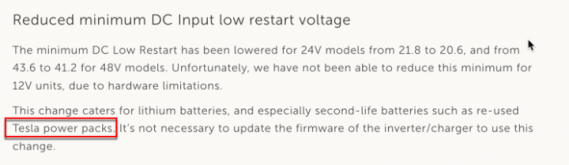are you referring to this one?
The Schneider Electric SW model inverters do NOT support stacking. These inverters are only designed to operate independently. If you need stacking ability, take a look at the XW line of inverters. Please email us or give us a call if you have any questions.

www.solar-electric.com
Then the manual is
122 pages - read them all, and then forcus on charging and operation on re-reads
for
custom charging numbers see
page 4-20/table 4-11 - DO NOT USE LITHIUM-ION Battery type for Tesla batteries
for inverter CUTIN and CUTOUT numbers see pages 4-11
see page 4-7 table 4-1 for batt type CUSTOM
| Parameter | range VDC | suggested setting |
| bulk volts | 50.8-64.0 | 50.8 (tesla can support 50.4) |
| bulk termination voltage (this might work fine) | 50.0-63.2 | 50.0 |
| float volts | 50.0-64.0 | 50.0 |
| absorption | 40.0-64.0 | 50.0 |
| low battery cut out | 40.0-48.0 | 40.0 (tesla can go to 38volts) you lose 2 volts |
| low battery cut in | ?? | probably not available on your inverter, just on my old one |
| high battery cut out | 58.0-68.0 | 50.4 (NOT POSSIBLE) would have to rely on ESP32 BMS to disconnect in order to protect Tesla batteries |
| Low Battery transfer to grid | ?? | probably not available on your inverter, just on my old one |
Using the Low Battery Cut Out and LBCO Delay Settings (page 4-11)
The Low Batt Cut Out setting is the lowest battery voltage level acceptable for use by the inverter. When the batteries discharge to the Low Batt Cut Out setting and are held at or below this level for the LBCO Delay time, the inverter output shuts down and transfers any available AC source (like an AC generator) to the charger to bring the battery level back above the Low Batt Cut Out setting. After shutdown, the inverter does not support any AC loads, and AC loads must be powered by an AC generator.If using an automatic generator starting system, it is recommended to set the Xanbus AGS voltage trigger setting higher than the Conext SW Low Batt Cut Out voltage. Otherwise, inverter output turns off before the generator automatically starts, causing the battery voltage to recover slightly. This may then stop the Xanbus AGS from starting the generator or result in the inverter cycling on and off multiple times before the generator automatically starts.If using an automatic generator starting system with the start trigger set to the same voltage as the LBCO voltage, do not set the LBCO Delay for less than the amount of time it takes the generator to start and connect. Otherwise, inverter output turns off before the generator automatically starts, causing the battery voltage to recover slightly. This may then stop the Xanbus AGS from starting the generator or result in the inverter cycling on and off multiple times before the generator automatically starts
Low Battery Cut Out Hysteresis
Low battery cut out (Low Batt Cut Out) (LBCO) preserves battery life by stopping the inverter when battery voltage drops down to the LBCO value for a few seconds (see LBCO Delay below), then battery charging commences. When charging starts, the voltage level jumps a little but enough that inverting might resume abruptly. Then, battery voltage goes down again and charging starts abruptly. To prevent the inverter from switching abruptly between inverting and charging, the LBCO Hysteresis value is added to the LBCO value to allow the battery voltage to reach a sufficient energy capacity level before inverting resumes. This feature contributes to battery health.See “Advanced Features Menu” on page4–37.
Low Battery Cut Out (LBCO) controls when the inverter stops producing AC output due to a low battery voltage condition. The inverter will stop producing AC output only after this level has been reached for the period of time set by the LBCO Delay. This setting is not temperature compensated.
Hi Batt Cut Out (page 4-10)
sets the maximum battery voltage at which the inverter will operate. If the battery voltage exceeds this limit for more than one minute, the Conext SW displays a fault message and shuts down. The inverter will not support AC loads when in this condition. If a qualified AC source is present, the unit passes AC through to the loads. The inverter automatically restarts when the voltage drops to 3 volts below the Hi Batt Cut Out setting. If battery voltage continues to rise after shutdown, an external charger may still be charging the batteries. The Conext SWcannot control how external chargers operate.
DISABLE/TURN OFF EQUALIZE FUNCTION
Configuration sheet on page 4-39
Jen, send me a private message for more communications like phone number