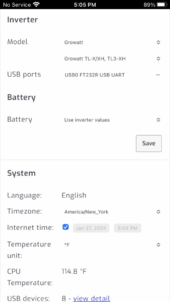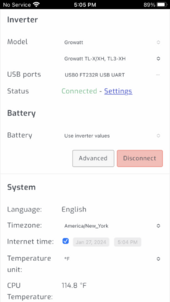Trying to install a new, complete 1.8Ghz SA using the hotspot / internal web server http://10.0.0.5.
SA is supposed to not require an internet connection if you purchase the complete, already-activated device,
but my screenshot does not resemble what the SA website instructions show:
 solar-assistant.io
solar-assistant.io

The SSID and Password fields were blank, as I assume those were for users who want to connect to their LAN.
I filled them in later on a lark, to see if SA was just prompting me to change the default password.
No indication SA is seeing anything other than the USB serial connector plugged into the Sol-Ark WiFi dongle port.
What am I missing?
SA is supposed to not require an internet connection if you purchase the complete, already-activated device,
but my screenshot does not resemble what the SA website instructions show:
Use SolarAssistant without internet
In order to use SolarAssistant without internet, first ensure the device has been activated and then use it's WiFi hotspot...

The SSID and Password fields were blank, as I assume those were for users who want to connect to their LAN.
I filled them in later on a lark, to see if SA was just prompting me to change the default password.
No indication SA is seeing anything other than the USB serial connector plugged into the Sol-Ark WiFi dongle port.
What am I missing?