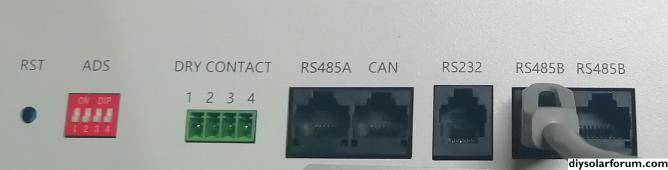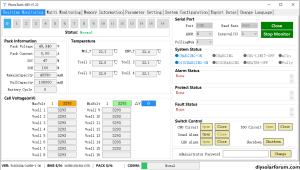Hello All i thought i'd post my experience figuring out the Comms via RS232 / RS 485 / CAN etc here.
I am still trying to get the RS 485 Comms to work with the Laptop Software.
I still need to test the CAN Comms with an Inverter.
RS 232 Comms works well (Finally).
Pinout is as per the Manual. I used an RJ12 Connector. Pin 3,4,5.

The Issue i found was the Software Versions of the BMS tools (I used 10 different versions from different sources and threads) i used previously was incorrect and the BMS tool would timeout and not connect. It had me go crazy as i remade and rechecked the simple wiring a 100 times thinking it must be the connection or the rs 232 serial converter or something.
I Finally came across this thread "https://diysolarforum.com/threads/sok-sk48v100-problems.52730/"
where
I finally found a 2023 Version that worked for me with the Svolt/Pace 15S Battery.
BMS is a Pace: P16S100A
BMS Tool that worked was the SOK 2023 edition Tool : PbmsTool HS1.06
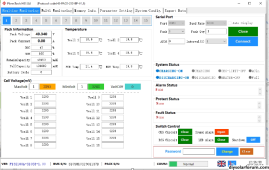
I will Update this Post once i get the RS 485 via 2 pin usb converter going. I'm most likely doing something wrong etc.
Please shout of anybody else out there have figured it out ?
I hope this thread helps somebody else
Kind Regards
JMJ
I am still trying to get the RS 485 Comms to work with the Laptop Software.
I still need to test the CAN Comms with an Inverter.
RS 232 Comms works well (Finally).
Pinout is as per the Manual. I used an RJ12 Connector. Pin 3,4,5.

The Issue i found was the Software Versions of the BMS tools (I used 10 different versions from different sources and threads) i used previously was incorrect and the BMS tool would timeout and not connect. It had me go crazy as i remade and rechecked the simple wiring a 100 times thinking it must be the connection or the rs 232 serial converter or something.
I Finally came across this thread "https://diysolarforum.com/threads/sok-sk48v100-problems.52730/"
where
I finally found a 2023 Version that worked for me with the Svolt/Pace 15S Battery.
BMS is a Pace: P16S100A
BMS Tool that worked was the SOK 2023 edition Tool : PbmsTool HS1.06
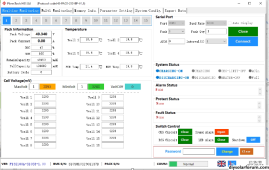
I will Update this Post once i get the RS 485 via 2 pin usb converter going. I'm most likely doing something wrong etc.
Please shout of anybody else out there have figured it out ?
I hope this thread helps somebody else
Kind Regards
JMJ