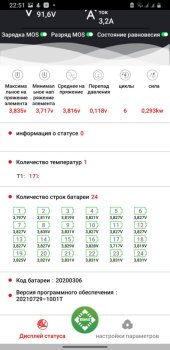You are using an out of date browser. It may not display this or other websites correctly.
You should upgrade or use an alternative browser.
You should upgrade or use an alternative browser.
Today's Daly SmartBMS Android App Update forces a firmware update which fails
- Thread starter vejeriego
- Start date
Made in China = Dritte Welt Support.I got feedback from daly. Daly will not support us direct.
Only the direct buyers.
No Firmware Versions, no Support, no Informations!
It's a sham.
Sverige
A Brit in Sweden
I hope @Will Prowse notices the increased problems people are having recently with Daly BMS products and makes a video about it to raise awareness.
XvGt
New Member
I have exactly the same issue, so it’s not just you. I can’t be sure but it might be since I updated to iOS 16.2.
I came to this thread to see if there’s a solution, but I tend to think that when an iOS update breaks an app, it’s normally just a matter of time until there’s an app update which fixes it, so if I need to just wait a while I can survive without bluetooth remote telemetry from my Daly. Especially this time of year.
I'm still running on iOS 15.7. I haven't updated to 16.x . Things stop to work when I updated smart-Bms to 2.0.1.
So not related to iOS.
I have found this other thread , maybe a solution for us too :

Daly BMS connected Bluetooth but no data
Hi all. My Daly 250 BMS has been working fine for 2 years (and still is working fine I think). But now when I connect to the Bluetooth it connects but I get a screen with no data. Any suggestions? First noticed it today. Last checked it all a week ago and it was fine. Trouble shooting so...
Sverige
A Brit in Sweden
Thanks for the info and the tip, I’ll check that other thread outI'm still running on iOS 15.7. I haven't updated to 16.x . Things stop to work when I updated smart-Bms to 2.0.1.
So not related to iOS.
I have found this other thread , maybe a solution for us too :

Daly BMS connected Bluetooth but no data
Hi all. My Daly 250 BMS has been working fine for 2 years (and still is working fine I think). But now when I connect to the Bluetooth it connects but I get a screen with no data. Any suggestions? First noticed it today. Last checked it all a week ago and it was fine. Trouble shooting so...diysolarforum.com
havi_hausmeister
New Member
- Joined
- Dec 24, 2022
- Messages
- 38
Hat hier jemand schon auf die neuste Android AppVersion 2.5.2 aktualisiert?
Ja. Läuft ok.Hat hier jemand schon auf die neuste Android AppVersion 2.5.2 aktualisiert?
havi_hausmeister
New Member
- Joined
- Dec 24, 2022
- Messages
- 38
2.5.2 läuft jetzt bei mir auch
Bisher einwandfrei.
Zumindest hat man sich mit der deutsch Übersetzung Mühe gegeben...Danke an Selina!
Bisher einwandfrei.
Zumindest hat man sich mit der deutsch Übersetzung Mühe gegeben...Danke an Selina!
kitewinder
New Member
I am in the process of recovering my bms after this disaster fw upgrade. I discovered one important thing on the way. the upgrade can either work or not. For some reasons, during the upgrade process the bms can loose its hardware settings ( basically the number of cells to deal with, 17S for me ). If that happen . when connecting in uart or with the ble app, the interface will show an epprom error. If you have that error, your bms has lost its initial parameters and will not recover with firmwares available here at the moment. Daly will reconfigure a fw for me that will reset those parameters and the bms will start again for sure. I am now waiting for this firmware. If after an upgrade you have many errors showing and an eprrom error code, you have to contact daly to get the good custom firmware. As soon as I have my 17S / 500A F103 fw, I will post it here
Last edited:
Seth_space
New Member
- Joined
- May 4, 2022
- Messages
- 9
Not sure which security code to use to update this version. Just 123456 or one of the other firmware related codes named in this topic. Using android app version 2.5.2
Software version. 20210729-1002A
Daly 4s 150A 12V
Software version. 20210729-1002A
Daly 4s 150A 12V
Attachments
If your BMS has not stopped and you have sensible values in a working App, DO NOT update the firmware!Not sure which security code to use to update this version. Just 123456 or one of the other firmware related codes named in this topic. Using android app version 2.5.2
Software version. 20210729-1002A
Daly 4s 150A 12V
It was the firmware update which screwed all of us. Just resist the temptation!
The 123456 password is only for changing App parameters and is not the firmware password.
If you truly, desperately want to update your firmware then you MUST contact the vendor where you obtained your BMS and ask them to obtain the firmware code from Daly for you.
Good luck!
Seth_space
New Member
- Joined
- May 4, 2022
- Messages
- 9
My problems are quite random. The system bounces between 2 and 13V for some time. I have to disconnect the power to regain power in my RV.
I first thought there was a connection with the temp sensor/ntc. But I could be very well the BMS firmware. I do not see any changes listed so it's a shot in the dark indeed .
But I am willing to take the plunge.
Not sure if my seller is any good in security codes for firmware.
I first thought there was a connection with the temp sensor/ntc. But I could be very well the BMS firmware. I do not see any changes listed so it's a shot in the dark indeed .
But I am willing to take the plunge.
Not sure if my seller is any good in security codes for firmware.
Could this firmware be good for this?Today I got a new firmware from Daly. It seems to solve the current problem. May someone else tested it? It is only for Hardware St103-309 and named Inverter Basic Version.
7s 24v 150A BMS R32U-HE18
BMS SW version: 11_220415_100B
BMS HD version: BMS-ST103-309E
Thanks

I had this issue and now it is resolved.
First of all if your BMS seems to not boot anymore. don't worry connect it to the PCS (still you will not see the battery stats) its normal.
1- try different firmware. i had to try like 4 different firmware from Daly before it was successfully updated/upgraded.
2-dont worry about the Firmware code. that's going to be displayed if you connect your BMS via Bluetooth while it failed the firmware upgrade/update.
3- be patient. even Daly support seemed they didn't know what they were asking sometimes.
even though my BMS works now i have replaced it to JBD.
good luck
First of all if your BMS seems to not boot anymore. don't worry connect it to the PCS (still you will not see the battery stats) its normal.
1- try different firmware. i had to try like 4 different firmware from Daly before it was successfully updated/upgraded.
2-dont worry about the Firmware code. that's going to be displayed if you connect your BMS via Bluetooth while it failed the firmware upgrade/update.
3- be patient. even Daly support seemed they didn't know what they were asking sometimes.
even though my BMS works now i have replaced it to JBD.
good luck
yuriy197777
New Member
It turned out to restore the BMS, after an unsuccessful firmware for 24s. Thank you! BmsSTM32F030_309_20220722.s19
Attachments
Can you clarify what you mean byI had this issue and now it is resolved.
First of all if your BMS seems to not boot anymore. don't worry connect it to the PCS (still you will not see the battery stats) its normal.
1- try different firmware. i had to try like 4 different firmware from Daly before it was successfully updated/upgraded.
2-dont worry about the Firmware code. that's going to be displayed if you connect your BMS via Bluetooth while it failed the firmware upgrade/update.
3- be patient. even Daly support seemed they didn't know what they were asking sometimes.
even though my BMS works now i have replaced it to JBD.
good luck
"First of all if your BMS seems to not boot anymore. don't worry connect it to the PCS (still you will not see the battery stats) its normal."
I have a Daly 8S laying around which was bricked by a firmware upgrade. Can it be revived (without attaching it to 8 cells?)?
Similar threads
- Replies
- 6
- Views
- 1K
- Replies
- 9
- Views
- 307
- Replies
- 7
- Views
- 1K
- Replies
- 15
- Views
- 5K
- Replies
- 22
- Views
- 3K