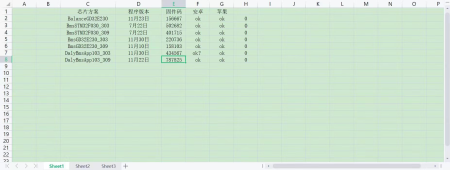kitewinder
New Member
Hi all, I have a 17S / 500A lifePo4 BMS. The biggest current ratings they have. My BMS is completely bricked. I try downgrading every version of the android app, doesn't work. I try to connect trough UART, doesn't work. I try OTA firmware update trough Bluetooth with code 220736 given in a previous post. Upgrade start but stall indefinitely at 0% . I am now stuck has I have tried everything I could try. I don't have tried upgrade through CAN nor RS485 because I did not have the equipment needed. Don't think it will work with CAN as it seems CAN is not working anymore ( know it because I used to extract data from BMS through CAN com ). And of course it is beginning of CNY now.... Won't have any reply for a couple of weeks... Damn. Anyone in the same situation ?