Hi folks.
First I want to say this forum is awesome. I've learned so much and appreciate all the dialog among experienced folks on this forum. Thank you for all the insight and info on other threads I've posted.
Switching gears, I ordered one of those load testers off Amazon and gave it a shot the last couple of days.
Trying to figure out why there is a discrepancy between what the load tester is saying and what my Victron smartshunt is sayings. Its about a 2% delta.
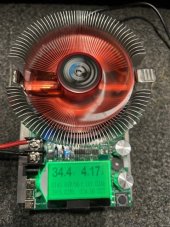

This is my first victron smartshunt. So rookie question here.... Do I need to calibrate it?
I tested with an external clamp on Ammeter and the Victron is about 2% low on the current draw. Clamp on meter is close to the load tester current draw.
Thx.
J
First I want to say this forum is awesome. I've learned so much and appreciate all the dialog among experienced folks on this forum. Thank you for all the insight and info on other threads I've posted.
Switching gears, I ordered one of those load testers off Amazon and gave it a shot the last couple of days.
Trying to figure out why there is a discrepancy between what the load tester is saying and what my Victron smartshunt is sayings. Its about a 2% delta.
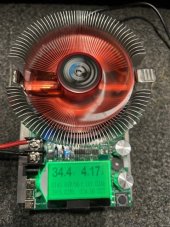

This is my first victron smartshunt. So rookie question here.... Do I need to calibrate it?
I tested with an external clamp on Ammeter and the Victron is about 2% low on the current draw. Clamp on meter is close to the load tester current draw.
Thx.
J


