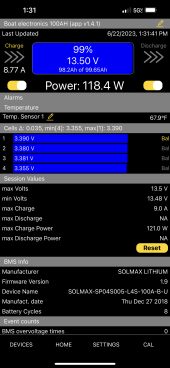Sometimes it may be helpful to do a multimeter walk through at the lead connection terminal if it can be accessed. The lead terminal is gently removed from the Bms. For a diy the negative lead of the multimeter goes on the metal lead for black. One then walks away from the black lead with the red terminals with the red multimeter lead and should see an incremental increase in voltage.
If this cannot be accessed then please disregard.
If this cannot be accessed then please disregard.