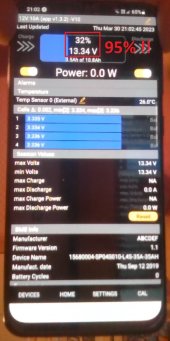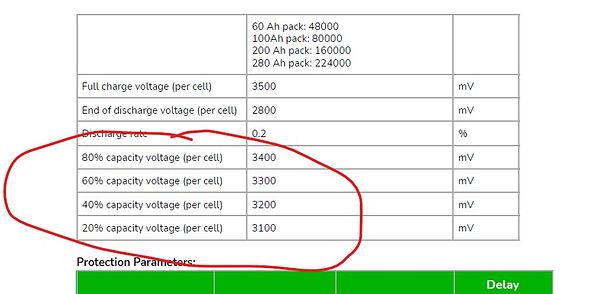Hello!
On two BATTs, the Xiaoxiang BMS App at:

 play.google.com
play.google.com
The App mis-calulates the BATT SOC: When I charge the BATT the SOC decreases! When I use the BATT, the SOC increases.

This happens on two different batteries!
I have uninstalled the App, re-started the smartphone and reloaded the App and the problem persists.
The App is the latest from the Google Play store and Android 10 is up to date with all patches.
One thing is I haven't used the batteries in the last few months. Perhaps this makes the BMS's miscalculate some parameter that then makes the Xiaoxiang App go on a wild ride? Just a thought...
Any help much appreciated.
Many thanks!
On two BATTs, the Xiaoxiang BMS App at:
å°è±¡çµå¨ - Apps on Google Play
Little Elephant Electric 2.0 is an APP specially developed for lithium batteries
The App mis-calulates the BATT SOC: When I charge the BATT the SOC decreases! When I use the BATT, the SOC increases.

This happens on two different batteries!
I have uninstalled the App, re-started the smartphone and reloaded the App and the problem persists.
The App is the latest from the Google Play store and Android 10 is up to date with all patches.
One thing is I haven't used the batteries in the last few months. Perhaps this makes the BMS's miscalculate some parameter that then makes the Xiaoxiang App go on a wild ride? Just a thought...
Any help much appreciated.
Many thanks!