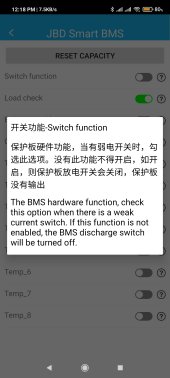Just as an FYI, we appreciate the work you've done into the protocol and clean consolidation of resources.I found this thread in Google and I thought I would drop in and say hello
I made those pages on wnsnty.xyz because the official downloads (at least when I first created the pages) were a mess and all over the place. Kinda still are, considering that the jiabaida.com doesn't tell you what version you're downloading (it's still 3.1.1026 as of writing this). I actually dislike that jiabaida.com's download is now a generic xiaoxiang.apk, because it means that newer versions are liable to appear and disappear, meaning that there could have been a version 3.1.1025, but they replaced the download with 3.1.1026.
The downloads page on my website links to the original download locations where possible. My mirrors on Google Drive are a backup of the official files with the names cleaned up. It's there just so there is an convenient archive of the various versions.
Hope this sheds some light, cheers
You are using an out of date browser. It may not display this or other websites correctly.
You should upgrade or use an alternative browser.
You should upgrade or use an alternative browser.
Xiaoxiang BMS app/software update from wnsnty.xyz????
- Thread starter kmcintyre
- Start date
у кого была такая ситуация с бмс? сначала все нормально работало, а блокировка перестала отключать бмс? переустановка приложения не помогает ... an error appears at the bottom of the screen as in the screenshot
Attachments
Last edited:
curiouscarbon
Science Penguin
- Joined
- Jun 29, 2020
- Messages
- 3,024
[who had such a situation with bms? at first everything worked fine, but the blocking stopped turning off the bms? reinstalling the app doesn't help] ... an error appears at the bottom of the screen as in the screenshot
machine translated to increase visibilityу кого была такая ситуация с бмс? сначала все нормально работало, а блокировка перестала отключать бмс? переустановка приложения не помогает ... an error appears at the bottom of the screen as in the screenshot
curiouscarbon
Science Penguin
- Joined
- Jun 29, 2020
- Messages
- 3,024
i have not experienced the error on android in xiaoxiangbms where there is an message “device data processing error” while at same time “block/disable mosfet” is unable to be done.
sometimes turning bluetooth off then turning bluetooth on again fixes my problems with xiaoxiangbms. not every time.
unplugging bms bluetooth module only and then plug bluetooth module to bms has fixed communication error once for me.
sometimes i create error by connect to jbd bms and then close application before selecting disconnect from bms. this sometimes leaves bms in state of thinking it is connected to bluetooth device still. then in this condition the BMS does not appear in the list of devices to connect to at first. sorry if none of this is helpful. may your bms operate properly for you soon. ?
sometimes turning bluetooth off then turning bluetooth on again fixes my problems with xiaoxiangbms. not every time.
unplugging bms bluetooth module only and then plug bluetooth module to bms has fixed communication error once for me.
sometimes i create error by connect to jbd bms and then close application before selecting disconnect from bms. this sometimes leaves bms in state of thinking it is connected to bluetooth device still. then in this condition the BMS does not appear in the list of devices to connect to at first. sorry if none of this is helpful. may your bms operate properly for you soon. ?
eugenesan
New Member
Anyone found "admin" version of the new 3.2.000 (http://www.jiabaida.com/appdown/xiaoxiang.apk)?
The latest I was able to find is from Overkill 3.1.1026 and does not support 200A models.
The latest I was able to find is from Overkill 3.1.1026 and does not support 200A models.
Please show screenshots that this program can administerAnyone found "admin" version of the new 3.2.000 (http://www.jiabaida.com/appdown/xiaoxiang.apk)?
The latest I was able to find is from Overkill 3.1.1026 and does not support 200A models.
eugenesan
New Member
Please show screenshots that this program can administer
If you are asking for review of the 3.1.xxx version, someone already filmed a review:
If you asking for 3.2.xxx version I am not using it as it it useless for me hence the reason I was asking for admin version of it.
Regarding 200A support, seems like the limitation applies only to setting Hardware Fallback settings.
Regular settings are OK.
FYI: Looks like since JBD switched to 3.2.xxx app, the older versions fail to fetch online help/description data.
wnsnty
New Member
- Joined
- Sep 5, 2021
- Messages
- 6
There is indeed a new 3.2.000 version available:
http://www.jiabaida.com/appdown/index.html
http://www.jiabaida.com/appdown/xiaoxiang-customer.apk
(you have to use the QR code at the top of their homepage to get to this page, pretty much every other page on their website 404s...)
Some screenshots are attached
http://www.jiabaida.com/appdown/index.html
http://www.jiabaida.com/appdown/xiaoxiang-customer.apk
(you have to use the QR code at the top of their homepage to get to this page, pretty much every other page on their website 404s...)
- The new app tries to get you to sign up, you can click 'Jump Login' to skip that
- All sensor data is available on the main screen, which is nice, but the labels make it a bit messy
- Parameter view currently only retrieves parameter info (and in my case, it doesn't work, fields are blank). If you need the ability to edit BMS config, stick with 3.1.1026 for now
- There is a QR code scan function, not sure if their newer BMS come with a QR code to scan, or maybe with their batteries?
- The new app has a different signature, so you can have both 3.1.1026 and 3.2.000 installed at the same time.
Some screenshots are attached
Attachments
-
 Screenshot_20220206-021305_XiaoXiang20.jpg49.3 KB · Views: 35
Screenshot_20220206-021305_XiaoXiang20.jpg49.3 KB · Views: 35 -
 Screenshot_20220206-020403_XiaoXiang20.jpg71.4 KB · Views: 35
Screenshot_20220206-020403_XiaoXiang20.jpg71.4 KB · Views: 35 -
 Screenshot_20220206-020255_XiaoXiang20.jpg130.5 KB · Views: 34
Screenshot_20220206-020255_XiaoXiang20.jpg130.5 KB · Views: 34 -
 Screenshot_20220206-020250_XiaoXiang20.jpg49.5 KB · Views: 32
Screenshot_20220206-020250_XiaoXiang20.jpg49.5 KB · Views: 32 -
 Screenshot_20220206-020240_XiaoXiang20.jpg75.4 KB · Views: 33
Screenshot_20220206-020240_XiaoXiang20.jpg75.4 KB · Views: 33 -
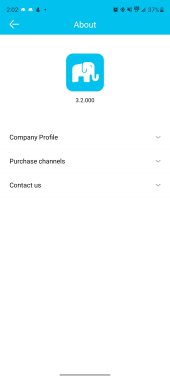 Screenshot_20220206-020229_XiaoXiang20.jpg39 KB · Views: 33
Screenshot_20220206-020229_XiaoXiang20.jpg39 KB · Views: 33
Last edited:
QR code use is optional. The download link is below the QR code: http://www.jiabaida.com/appdown/index.html
Other apps that work: https://diysolarforum.com/threads/jbd-xiaoxiang-bms-apps-list.29890/
Other apps that work: https://diysolarforum.com/threads/jbd-xiaoxiang-bms-apps-list.29890/
wnsnty
New Member
- Joined
- Sep 5, 2021
- Messages
- 6
I was actually referring to within the 3.2.000 app itself, the button in the top right corner takes you to a QR Code/Barcode scanner page. I'm guessing for some sort of quick bluetooth pair option. As far as I can tell that's new in 3.2.000QR code use is optional. The download link is below the QR code: http://www.jiabaida.com/appdown/index.html
Other apps that work: https://diysolarforum.com/threads/jbd-xiaoxiang-bms-apps-list.29890/
edit:
The labels translated to English using google translate amount to 'scan qr code'. Scanning generic QR codes including the one on the website don't do anything, the phone vibrates and goes back to the pairing page.
Attachments
Last edited:
This application only runs in countries where the decimal separator is "." (dot symbol). If the delimiter is "," (comma), then the application goes into the bootloop.
Registration on the server involves a remote connection to the BMS from anywhere in the world. Instead of bluetooth, a module is used to connect to WiFi or another wireless connection. Not fully implemented. The software developer is a third party.
Registration on the server involves a remote connection to the BMS from anywhere in the world. Instead of bluetooth, a module is used to connect to WiFi or another wireless connection. Not fully implemented. The software developer is a third party.
Last edited:
curiouscarbon
Science Penguin
- Joined
- Jun 29, 2020
- Messages
- 3,024
wow! hopefully the developer/s will patch that bug soon.This application only runs in countries where the decimal separator is "." (dot symbol). If the delimiter is "," (comma), then the application goes into the bootloop.
For the latest version (3.1.1026bild5) I made a translation into Russian. I'm from Russia, it's cold here and bears walk the streets 
I could add other languages like German (hello Rangsdorf) if there are people who can translate the phrases into their language. Please contact private messages.
I could add other languages like German (hello Rangsdorf) if there are people who can translate the phrases into their language. Please contact private messages.
Attachments
My wife would appreciate the Russian translation, but I doubt she will want anything to do with it.For the latest version (3.1.1026bild5) I made a translation into Russian. I'm from Russia, it's cold here and bears walk the streets
I could add other languages like German (hello Rangsdorf) if there are people who can translate the phrases into their language. Please contact private messages.
Anton_solar
New Member
- Joined
- Feb 13, 2022
- Messages
- 1
Добрый день! Я очень долго искал русское приложение Пожалуйста, свяжитесь со мной: ya.toharoller@gmail.comДля последней версии (3.1.1026bild5) я сделал перевод на русский язык. Я из России, здесь холодно и медведи ходят по улицам
Я мог бы добавить другие языки, такие как немецкий (привет Rangsdorf), если есть люди, которые могут перевести фразы на свой язык. Пожалуйста, свяжитесь с личными сообщениями.
So, are you able to bind BMS to get "parameter setings" enabled?Xiaoxiang App Manual
I do not see "prompt dialog box will automatically pop up: whether to bind the device or not."
How to get it?
3.3 Setting permissions to activate
After the APP is downloaded, the initial interface is the user version. The user version has
no parameter viewing and setting function pages. It is necessary to apply for the APP setting permission.
The specific steps are as follows:
1. The prerequisite is that you need to register an account before you can apply for opening, because
you need to bind the Bluetooth address and account in the background;
2. After the account registration is completed, connect to the corresponding Bluetooth. After the
connection is successful, a prompt dialog box will automatically pop up: whether to bind the device
or not. After selecting the binding, the Bluetooth management platform receives the request. After
verification by the background administrator, the setting permission is opened.
3. After the account is set up in the background, the APP will display the parameter setting
interface accordingly. If it is not updated immediately, you can try to disconnect the current
Bluetooth, and then connect to refresh
Similar threads
- Replies
- 29
- Views
- 2K
- Replies
- 27
- Views
- 1K
- Replies
- 1
- Views
- 785
- Replies
- 3
- Views
- 1K
- Replies
- 0
- Views
- 270