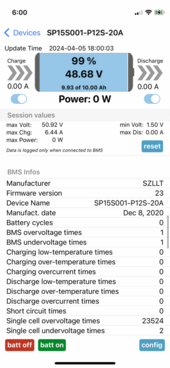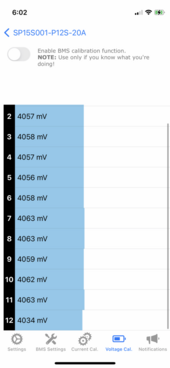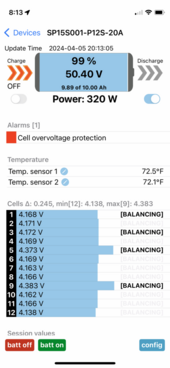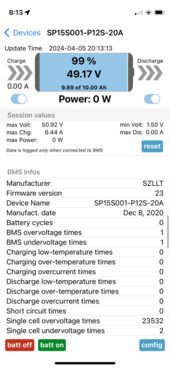larrylwill
New Member
- Joined
- Aug 22, 2021
- Messages
- 92
Im using a Xiaoxiang 150A BMS on my 280A Lifepo4 Battery consisting of 4 cells. I have been using this for about a year. Today I was putting on a new mmpt solar controller and noticed that the app im using said the battery had 179.8A. In 1 year I never noticed it was not reading 280A. It always got to 180A and it did not compute something was wrong. If I set the app parameters to 180A battery Amps the app reads 90A when charged. 1/2 what its supposed to read. Im using the caplounger app. Any ideas of how to fix it? other than set the max battery amps to 560A in the app.
any other apps that work on this BMS?
thanks
any other apps that work on this BMS?
thanks
Last edited: