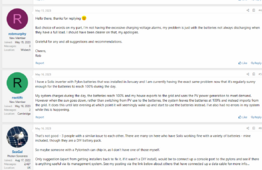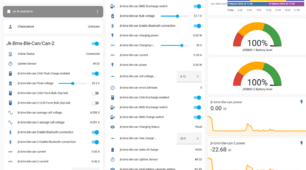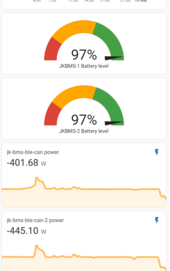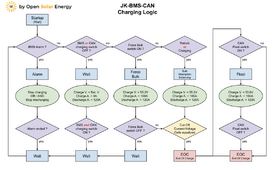The BLE on the JK BMS HW v10 isn't that powerful. I could connect through my bedroom ~4m away through the window (and gips panels in the garage) using my smartphone and the JK BMS app to HW v11, but HW v10 has a lower range.
That being said, both devices had issues using syssi esphome-jk-bms software (which is much nicer than sticking your smartphone glued to the window at exactly the right angle

).I liked his software very much. And, funnily enough, I didn't know at the start that I could simply do home assistant "basic setup" and it would have worked out of the box. Instead I was periodically manually checking using some python script that fetched the mqtt data

.
I reduced the wifi output_power as said. It could also be that setting logger to DEBUG in the past caused some issues (I recall some posts on the home assistant forum). Now it's set to INFO. Let's see how it goes ... Maybe it will still have problem in a few weeks.