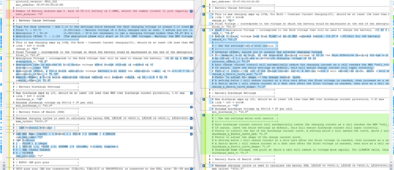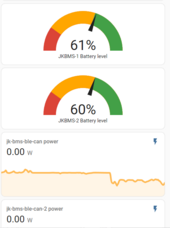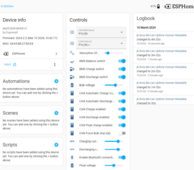chaosnature
New Member
- Joined
- Sep 15, 2022
- Messages
- 527
@MrPabloI personally have a Solis EH1P and a friend has a Solis RHI inverter, both work as expected with v1.17.3.
It is extremely difficult to debug your system because you are making system and configuration changes in every post you make.
To debug this properly, you'll need to:
- Reflash the firmware you are having trouble with (v1.17.3).
- Wait until you have the same lack of discharge power.
- Provide a screenshot of every single field from the ESP32 as shown in home assistant.
- Provide a picture of the inverter screen (the actual screen, not the app), including the 3 LEDs above it (power, alarm and operation).
- If the alarm led is on, provide a picture of the alarm screen, found in the advanced information. Again, not from the app, but from the inverter.
Put all of this information in one post so it's not scattered around and - potentially - we can work out what is going on.
I'm not sure why you're posting about the other JK BMS on this thread, there's a dedicated one on this forum sub-section. It's making it very difficult to follow exactly what you're doing.
I think its because my name says Chaosnature - find the rhythm amongst any generated chaos