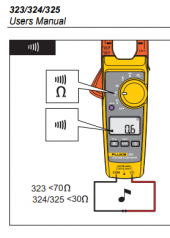OK wtf.
Put some new washers on all my cells, just steel, nothing exotic, little bit of carbon grease also because that's what the store had, noticed a few connections were just a little loose so gave those a twig up with the crimper also now I'm missing half my cells even though I have tested continuity between each balance lead terminal and the plug into the BMS and it's fine.
I can also confirm I have a voltage reading on each pin on the BMS loom plug when referenced to the main battery neg. As you test each pin, voltage climbs by the cell value all the way up to cell 16 and full pack voltage as you'd expect, there's no bent pins either.
Pack voltage is perfect also. What gives?