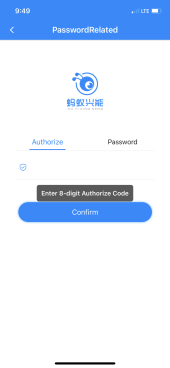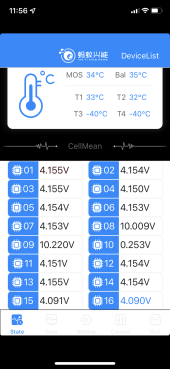New version apps
You are using an out of date browser. It may not display this or other websites correctly.
You should upgrade or use an alternative browser.
You should upgrade or use an alternative browser.
ANT BMS Software and Manual
- Thread starter abelbushey
- Start date
Wind power and more
New Member
- Joined
- Nov 8, 2021
- Messages
- 6
Does anyone know what the new password is for the updated app for IOS? It’s a 8 digit access code.
Wind power and more
New Member
- Joined
- Nov 8, 2021
- Messages
- 6
Same issue here. Can’ even set the correct cell numbers without the authorization code.This is the screenshot from the updated IOS app where the Code needs to be entered
Wind power and more
New Member
- Joined
- Nov 8, 2021
- Messages
- 6
I’ve been researching this … it seems lots of people are having this problem even the seller who sold it to me has refunded my money because they don’t have a fix?Same issue here. Can’ even set the correct cell numbers without the authorization code.
The Hardware seem to work, see pics. But it’s the default 16s system, and no way to change it to 13s. (I experiment now with some borrowed android phone, maybe the android is less critical.)
Attachments
Wind power and more
New Member
- Joined
- Nov 8, 2021
- Messages
- 6
I have a IPhone 12 and a Samsung s21 ultra I’ve tried numerous apps all with the same resultsThe Hardware seem to work, see pics. But it’s the default 16s system, and no way to change it to 13s. (I experiment now with some borrowed android phone, maybe the android is less critical.)
The Hardware seem to work, see pics. But it’s the default 16s system, and no way to change it to 13s. (I experiment now with some borrowed android phone, maybe the android is less critical.)

Wind power and more
New Member
- Joined
- Nov 8, 2021
- Messages
- 6
Download that app for android and allow your phone to download apps from unknown sources in the settingsI have a IPhone 12 and a Samsung s21 ultra I’ve tried numerous apps all with the same results

Thank you for the link. I assume that’s the same one, as my seller gave me this afternoon.Download that app for android and allow your phone to download apps from unknown sources in the settings
Chinese dealer: “For smart bms board, english android APP , you can try to download use it : drive.google.com/file/d/1WkaGi1raIUTL9q_C_w8_t7ScxqVVoUpq/view?usp=sharing”
With this one I got my BMS to work, didn’t install on an old Huawei (parsing error) but installed nicely on my unblocktech TV Box.
Comes with activated authorizations, wouldn’t mess with the authorization/password menus.
Attachments
Wind power and more
New Member
- Joined
- Nov 8, 2021
- Messages
- 6
The only password that needs to be opened is the level 5 password it's.... 123456789abcThank you for the link. I assume that’s the same one, as my seller gave me this afternoon.
Chinese dealer: “For smart bms board, english android APP , you can try to download use it : drive.google.com/file/d/1WkaGi1raIUTL9q_C_w8_t7ScxqVVoUpq/view?usp=sharing”
With this one I got my BMS to work, didn’t install on an old Huawei (parsing error) but installed nicely on my unblocktech TV Box.
Comes with activated authorizations, wouldn’t mess with the authorization/password menus.
please can someone assist, I have an ant BMS that I have connected to a 13s, 10p pack built from P42 21700 cells, i have loaded the app and connected to the unit, I am lost in a world of settings and is currently displaying 2 errors
Attachments
As I see that page you only have 1 error and 1 warning.
Set the type of cells to Liion on the control page.
Then the error goes away.
Set the overall estimated AH number in the Parameter - Fast Setting. That will kill the LowSoc Warning.
Hope it helps.
13S10P that’s a lot. Mine is 13S4P.
I have but 20AH as my cells have 5AH each. Also 21700.
Set the type of cells to Liion on the control page.
Then the error goes away.
Set the overall estimated AH number in the Parameter - Fast Setting. That will kill the LowSoc Warning.
Hope it helps.
13S10P that’s a lot. Mine is 13S4P.
I have but 20AH as my cells have 5AH each. Also 21700.
Berseker
New Member
- Joined
- Mar 22, 2020
- Messages
- 269
Am looking for the Ant 7s 16s bms manual.I figured it out, you have to set the 'Actual Connected Cell Number' to 8 and press 'Set', you should hear a beep and the Charge and Discharge MOS will open! Good luck!
Could you point me to where i could locate it
Berseker
New Member
- Joined
- Mar 22, 2020
- Messages
- 269
Am looking for the manual 7s to 16s ant bms. Could you help or point me to where i could download?The only password that needs to be opened is the level 5 password it's.... 123456789abc
Karel Martinez
New Member
- Joined
- May 9, 2022
- Messages
- 2
Karel Martinez
New Member
- Joined
- May 9, 2022
- Messages
- 2
Please help meI have a ant bms 17 a 24S, but I don’t know the password of modification parameters on the application. 8 digit... 12 digit
My level 5 password is...Please help me
000000000000
12 x 0
Similar threads
- Replies
- 1
- Views
- 802
- Replies
- 7
- Views
- 380