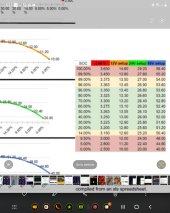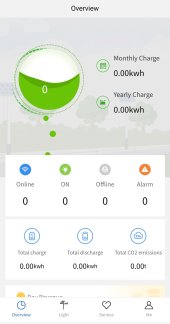I have one bank of 280ah 24v, 50mm cable to fuse and distribution box and than 50mm to inverter, than 50mm from the Daly 250ah BMS to the bus bar and than to the inverter..50mm2 should be good for the battery cables, not sure on your setup though. I have two banks, 35mm2 on each bank, going to busbars, then 70mm2 (doubled up 35mm2) going to the inverter. 2 x 200amp jk bms'es.
50mm is rated at +300a and it's fused with a 200a..
So I would say that your 70mm is definitely overkilled ?