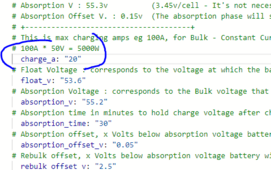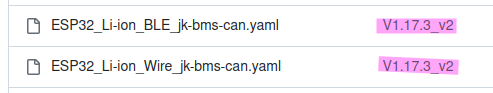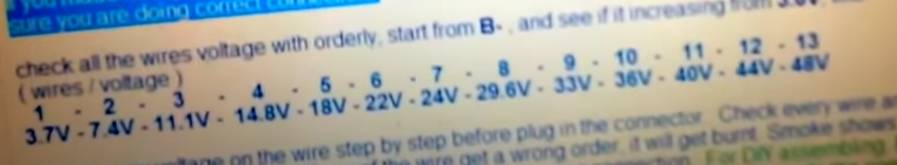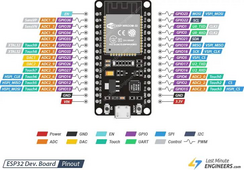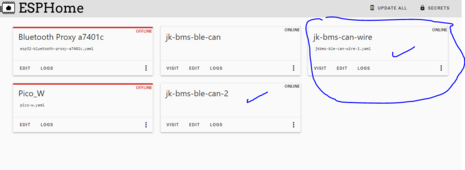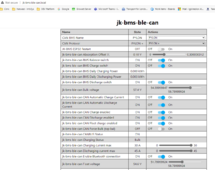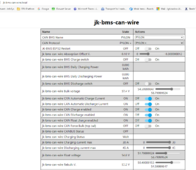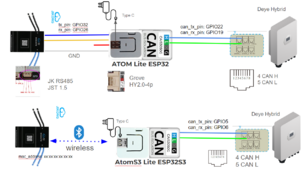Sleeper85
Sunday handyman
- Joined
- Nov 28, 2022
- Messages
- 421
ESPHome component to monitor a Jikong Battery Management System (JK-BMS) and communicate with inverters supporting CAN bus protocol compatible with Pylontech, GoodWe, Seplos, SMA or Victron.
It's with pleasure that I announce the new version of the JK-BMS-CAN open-source project with the new Cut-Off Charging Logic.
Thanks to @shvm for creating the Cut-Off Charging Logic equations.
Thanks to @MrPablo for programming the Auto Charge/Discharge Current Control and Auto Charge Voltage Control functions to avoid OVP/UVP alarms.
Thanks to @arzaman for testing with Atom S3.
I hope you like it
Edit 04.03.204 :
I would like to tell those who are interested in a multi-bms version not to buy too much ESP32 or other hardware in advance. If we want to get it right, it's more than likely that a dedicated PCB will be required.
- The project on GitHub
- Changelog
- Current version: 1.17.4
It's with pleasure that I announce the new version of the JK-BMS-CAN open-source project with the new Cut-Off Charging Logic.
Thanks to @shvm for creating the Cut-Off Charging Logic equations.
Thanks to @MrPablo for programming the Auto Charge/Discharge Current Control and Auto Charge Voltage Control functions to avoid OVP/UVP alarms.
Thanks to @arzaman for testing with Atom S3.
I hope you like it
Edit 04.03.204 :
I would like to tell those who are interested in a multi-bms version not to buy too much ESP32 or other hardware in advance. If we want to get it right, it's more than likely that a dedicated PCB will be required.
Last edited: