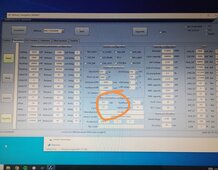I recently got this BMS and initially tried to do RS485 with Venus OS (on an RPi4) as well, but I could not find the right drivers for this specific BMS. I did get the BMS connected easily via CAN. You just need a USB-CAN adapter that supports the right drivers for plug-and-play in Venus OS. You have to make the cable from an existing RJ45 cable or using something like a RJ45 breakout with jumper cables. The pins to use are in the manuals found elsewhere in this thread (only 3 pins for CAN). I can confirm both of these adapters work for me (Amazon US):Hi Hermann, can you elaborate a bit how you connected (hardware) the BMS with the RasPi? I assume you are running Venus on the RasPi. I am really struggling to connect the JBD UP16S010 (200Amps version) with the RasPi Venus. With the BMS I also go the USB>UART cable. I can connect with this cable using the JBD Tools on my PC. Then I tried using this cable to connect the RasPi with the BMS (on RS485 port of the JBD) but the BMS doesn’t show up on the Device List in Venus. Also tried the CAN port right next to the RS485 but also there, no success. Maybe the USB>UART cable supplied by JBD is only good for the PC connecting via JBD tools?
Thanks in advance, Norman
Currently it's communicating fine with Venus OS. Shows up as Liontron battery and DVCC is enabled automatically in Venus OS when plugged in. However, the BMS seems to want to stay in absorption mode and never go to float based on control parameters seen in Venus OS. Currently investigating that. if anyone has insight for the right setting, or has better documentation for all the various settings in the parameters page of the software...