Alarchist
New Member
Hi,
Does anyone know if the newer firmware JK's that allow device address setting can be used to attach multiple BMS's to the same RS485 to USB adaptor?
@Nami ?
I'm not sure if this setting would only be for the RS485/CAN port or hopefully also the GPS (TTL) port?
If the address setting also works on the GPS port then we could use a single RS485 to USB adaptor for:
(Device Address 1) JK-BMS GPSPort > JK RS485 Adaptor \
(Device Address 2) JK-BMS GPSPort > JK RS485 Adaptor > 1 x RS485 to USB > USB to Victron CERBO with dbus-Serialbattery driver?
(Device Address 3) JK-BMS GPSPort > JK RS485 Adaptor /
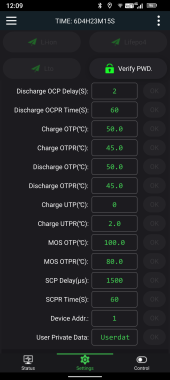
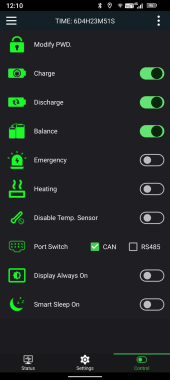
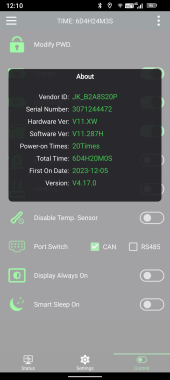
Does anyone know if the newer firmware JK's that allow device address setting can be used to attach multiple BMS's to the same RS485 to USB adaptor?
@Nami ?
I'm not sure if this setting would only be for the RS485/CAN port or hopefully also the GPS (TTL) port?
If the address setting also works on the GPS port then we could use a single RS485 to USB adaptor for:
(Device Address 1) JK-BMS GPSPort > JK RS485 Adaptor \
(Device Address 2) JK-BMS GPSPort > JK RS485 Adaptor > 1 x RS485 to USB > USB to Victron CERBO with dbus-Serialbattery driver?
(Device Address 3) JK-BMS GPSPort > JK RS485 Adaptor /
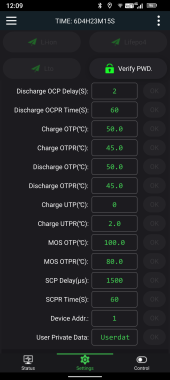
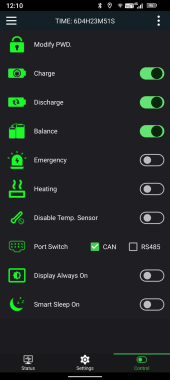
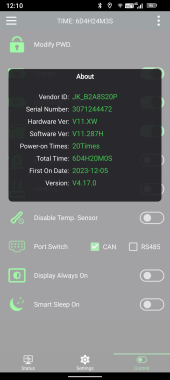
Last edited:



