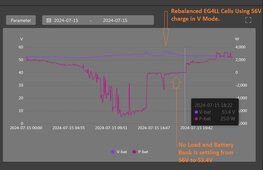From my own experiences I am not sure how that ever worked.
Even when I have to balance my Crappy EG4LL Pack and use 56V vs the normal 54.4V to charge the pack the Voltage on the whole Bank of packs will not hold at 56V for more than a few minutes once the charging stops. The packs always settle to around 53.4V
As you can see here I was re-balancing the EG4 cell and after I did that with 56V the packs settled very quickly to 53.4V with only a 25W load. Your settings are basically operating in that 100% to 98% SOC range where voltage drops of very quickly under load and the readings are not very accurate from an SOC point of view.
View attachment 229315
As to why it is going down to 52.8V I suggest you write down or take a photo of all of your battery charge settings and Smartload settings. Then re input them again manually from the front panel and save them from the front panel. I noticed after the update that even though some of my Voltage settings showed one thing I was getting another thing. I reentered them and the problem went away. Any system using closed loop and SOC seemed to be fine but open loop V-Batt mode had update issues.