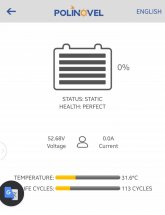For direct to phone download, the QR code on http://www.jiabaida.com/home-1.7-info-id-104-catId-52.html directs to https://www.pgyer.com/Bzt1
There are 4 versions including 3.1.1026 stored there. I prefer to download and scan apps on my PC when they don't come from Google Play though. I have download from https://www.pgyer.com/Bzt1 once though and all was OK. Links can change and can get compromised etc. so use caution.
There are 4 versions including 3.1.1026 stored there. I prefer to download and scan apps on my PC when they don't come from Google Play though. I have download from https://www.pgyer.com/Bzt1 once though and all was OK. Links can change and can get compromised etc. so use caution.



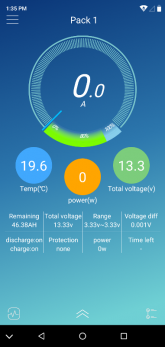
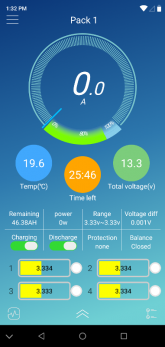
![Screenshot_20210306-180451_xiaoxiang[1].jpg Screenshot_20210306-180451_xiaoxiang[1].jpg](https://diysolarforum.com/data/attachments/39/39827-8d709534ec18d1ccaae038c7b09f1987.jpg)