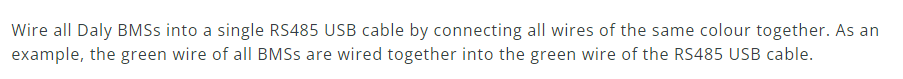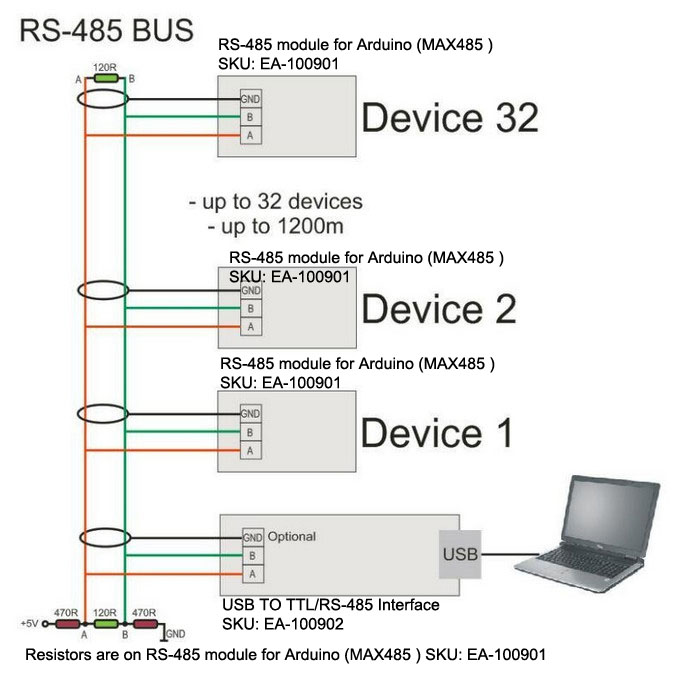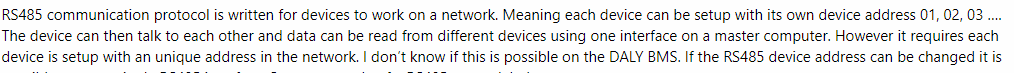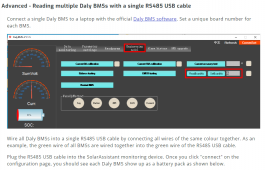apctjb
Solar Enthusiast
- Joined
- Jun 16, 2020
- Messages
- 481
I have 2 Growatt SPF 3000TL LVM (in parallel) connected to 3 280AH LiFePO4 battery banks (also in parallel) each with a separate Daly BMS. This set up is for an off grid vacation home where I am gone 1/2 the year.
I have been using Growatt ShineServer cloud/web based monitoring, which has worked without problem the last couple of years but because my batteries do not communicate with the Growatt inverters I am not able to monitor individual battery /cell voltages or SOC.
I have read that Solar Assistant now supports Growatt SPF inverters and Daly BMS. I have also read about problems with SA/Raspberry PI crashing and needing rebooting, etc. I need something that is reliably going to work for the 6 months I am away.
So questions to all the SA/Pi users.
1) Is SA and Pi a reliable solution for remote monitoring/control?
2) Can SA monitor 2 inverters and 3 BMS all at the same time (Doesn't the PI only have 2 USB input ports, wouldn't I need like 5?)
3) What version Raspberry PI should I get or should I consider the Orange Pi which it appears is what SA is using for its pre bundled package?
I have been using Growatt ShineServer cloud/web based monitoring, which has worked without problem the last couple of years but because my batteries do not communicate with the Growatt inverters I am not able to monitor individual battery /cell voltages or SOC.
I have read that Solar Assistant now supports Growatt SPF inverters and Daly BMS. I have also read about problems with SA/Raspberry PI crashing and needing rebooting, etc. I need something that is reliably going to work for the 6 months I am away.
So questions to all the SA/Pi users.
1) Is SA and Pi a reliable solution for remote monitoring/control?
2) Can SA monitor 2 inverters and 3 BMS all at the same time (Doesn't the PI only have 2 USB input ports, wouldn't I need like 5?)
3) What version Raspberry PI should I get or should I consider the Orange Pi which it appears is what SA is using for its pre bundled package?