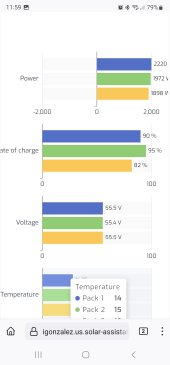You are using an out of date browser. It may not display this or other websites correctly.
You should upgrade or use an alternative browser.
You should upgrade or use an alternative browser.
Is Solar Assistant-Raspberry PI a reliable remote monitoring/control solution
- Thread starter apctjb
- Start date
100FUEGOS
New Member
- Joined
- Dec 22, 2019
- Messages
- 62
Thanks for the input; have a Orange Pi on order and going to give Solar Assistant a try. Anyone know of a source for the 9-60V USB power supply other than ordering it from Solar Assistant?
I use this one directly from my 14S LI-On battery to feed a Pi 3b with no problems whatsoever.
apctjb
Solar Enthusiast
- Joined
- Jun 16, 2020
- Messages
- 484
I use this one directly from my 14S LI-On battery to feed a Pi 3b with no problems whatsoever.
Thanks; I ordered this one for 60V max and as it has USB output so I assume I will just need a USB to type C cable to connect this to the Orange Pi..

Lt.Dan
Solar Wizard
I would recommend testing the output yourself. It may be labeled at 5a output, but just make sure as they are pretty picky about low voltage...Thanks; I ordered this one for 60V max and as it has USB output so I assume I will just need a USB to type C cable to connect this to the Orange Pi..
View attachment 117161
Hi, did you build in any protection for your power source? Was it just connected with two blade connectors and insulated wires at each end?I would recommend testing the output yourself. It may be labeled at 5a output, but just make sure as they are pretty picky about low voltage...
Is it possible to get a photo of your wiring of this unit please?I use this one directly from my 14S LI-On battery to feed a Pi 3b with no problems whatsoever.
timselectric
If I can do it, you can do it.
- Joined
- Feb 5, 2022
- Messages
- 19,861
All conductors should have OCP. (Over Current Protection)Hi, did you build in any protection for your power source? Was it just connected with two blade connectors and insulated wires at each end?
Hi sorry, is that usually built in. Does this device look appropriate?
Youmile 2PACK LM2596S Dual USB Power Supply Module Step-Down Buck Car Charger Power Converter Car Charger Regulators Solar Adjustable 3A DC-DC Port 150KHZ 9V 12V 24V 36V to 5V https://amzn.eu/d/7QxDjXU
Youmile 2PACK LM2596S Dual USB Power Supply Module Step-Down Buck Car Charger Power Converter Car Charger Regulators Solar Adjustable 3A DC-DC Port 150KHZ 9V 12V 24V 36V to 5V https://amzn.eu/d/7QxDjXU
timselectric
If I can do it, you can do it.
- Joined
- Feb 5, 2022
- Messages
- 19,861
If it matches your input voltage and 3a output is enough. I can't remember how much the Raspberry Pi requires. I believe it was 3a.Hi sorry, is that usually built in. Does this device look appropriate?
Youmile 2PACK LM2596S Dual USB Power Supply Module Step-Down Buck Car Charger Power Converter Car Charger Regulators Solar Adjustable 3A DC-DC Port 150KHZ 9V 12V 24V 36V to 5V https://amzn.eu/d/7QxDjXU
It says it's adjustable 6-40v but the ones linked to earlier in the thread go up to 48v or 60v. If it's adjustable does it fluctuate based on the available power?
I'm planning on connecting it to the DC breaker like a video shows on YouTube with the official kit so when the inverters on it has power and if the inverters off it'll be off.
I'm planning on connecting it to the DC breaker like a video shows on YouTube with the official kit so when the inverters on it has power and if the inverters off it'll be off.
timselectric
If I can do it, you can do it.
- Joined
- Feb 5, 2022
- Messages
- 19,861
I would set it up to be powered all of the time. If your system shuts down for any reason (other than a dead battery) . You will want to be able to see what happened.It says it's adjustable 6-40v but the ones linked to earlier in the thread go up to 48v or 60v. If it's adjustable does it fluctuate based on the available power?
I'm planning on connecting it to the DC breaker like a video shows on YouTube with the official kit so when the inverters on it has power and if the inverters off it'll be off.
I ordered this one from Amazon and connected it to my battery buss. It works flawlessly, no adjustments needed.Thanks for the input; have a Orange Pi on order and going to give Solar Assistant a try. Anyone know of a source for the 9-60V USB power supply other than ordering it from Solar Assistant?
Attachments
Lt.Dan
Solar Wizard
I do not use a DC converter for mine. Mine runs off the recommended RasPi power supplyHi, did you build in any protection for your power source? Was it just connected with two blade connectors and insulated wires at each end?
timselectric
If I can do it, you can do it.
- Joined
- Feb 5, 2022
- Messages
- 19,861
I was trying to remember why I didn't get one of those when I purchased the Pi.I do not use a DC converter for mine. Mine runs off the recommended RasPi power supply
Oh yeah, I remember.
$50 shipping.
I tried, but my wallet won't let me. lol
Thanks this looks great and easily available in the UK, I've ordered one along with one the FTDI cables to self-crimp for the comms. That should take care of the inverter just need to decide what to do with the battery if I want to go directI ordered this one from Amazon and connected it to my battery buss. It works flawlessly, no adjustments needed.
Thanks this looks great and easily available in the UK, I've ordered one along with one the FTDI cables to self-crimp for the comms. That should take care of the inverter just need to decide what to do with the battery if I want to go t
This week I just hooked up the batteries directly to S.A. and I love it. I have EG4 LL ver1. It was a little bit of work due to the dip switches being inverse (off is on, on is off) once I got the correct addresses it worked. Just waiting on extra rj45 splitter for my 4th battery. I like that it gives a lot of info on battery state.Thanks this looks great and easily available in the UK, I've ordered one along with one the FTDI cables to self-crimp for the comms. That should take care of the inverter just need to decide what to do with the battery if I want to go direct
Attachments
wattmatters
Solar Wizard
Neither are going to be much good. Inverter data is notoriously inaccurate (and often imprecise as well). If you can't get data direct from the battery BMS (which may not be long term reliable either) then I would suggest using a good quality shunt.I've got a Growatt battery so may not be able to go direct and need to either use the emulation feature or the Inverter values.
NCislander
Solar Enthusiast
I agree with using a quality shunt for accurate battery data. I use a Victron Smart Shunt with my Solar Assistant setup. The Victron VE Direct USB cable has been very reliable.
Is the victron shunt the best option, are there any others. I don't have any Victron equipment will that matter?
I got the Pi setup and connected the other day and am finally getting reliable data. I haven't been able to access the Shineapp for 2 days now
I got the Pi setup and connected the other day and am finally getting reliable data. I haven't been able to access the Shineapp for 2 days now
NCislander
Solar Enthusiast
I do not use any other Victron equipment besides the Victron Smart Shunt on my system. With the Solar Assistant supporting use of the Victron VE Direct USB connection, it works great.
I control the Victron Smart Shunt using it's built-In Bluetooth for its settings changes. The Victron VE Direct Cable pushes the Battery monitoring data the my Solar Assistant/RPi4 setup.
No issues.
I control the Victron Smart Shunt using it's built-In Bluetooth for its settings changes. The Victron VE Direct Cable pushes the Battery monitoring data the my Solar Assistant/RPi4 setup.
No issues.
timselectric
If I can do it, you can do it.
- Joined
- Feb 5, 2022
- Messages
- 19,861
Same here. The smart shunt is the only Victron equipment I have. Because it's compatible with Solar Assistant.
Similar threads
- Replies
- 18
- Views
- 702
- Replies
- 2
- Views
- 383
- Replies
- 7
- Views
- 428
- Replies
- 8
- Views
- 765