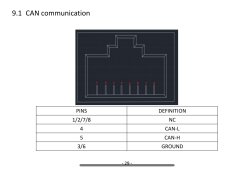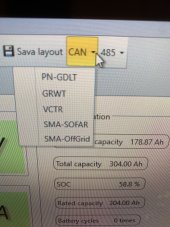Steve_Rutland
New Member
- Joined
- Dec 4, 2022
- Messages
- 28
Righty guys, getting nowhere fast. Back onto comms lead making. Looking at the resources, Seplos use
CAN-L on pin 4
CAN-H on pin 5
GROUND 3/6
RS485-B on pin 1/8
RS485-A on pin 2/7
GROUND 3
Soooo, my LuxPower tek3600ACS has a RS485/CAN port, do i make a lead using both or just stick to one form of communication and if so, which is best, CAN or RS485?
Also, where it states 2 numbers on a pin ie 1/8, do i have to connect into both or just choose 1 pin?
I have the latest 200A BMS which i think supports both formats.
Last but not least, if i am required to make a dual comms lead, which plug would i put it into on the BMS?
CAN-L on pin 4
CAN-H on pin 5
GROUND 3/6
RS485-B on pin 1/8
RS485-A on pin 2/7
GROUND 3
Soooo, my LuxPower tek3600ACS has a RS485/CAN port, do i make a lead using both or just stick to one form of communication and if so, which is best, CAN or RS485?
Also, where it states 2 numbers on a pin ie 1/8, do i have to connect into both or just choose 1 pin?
I have the latest 200A BMS which i think supports both formats.
Last but not least, if i am required to make a dual comms lead, which plug would i put it into on the BMS?