You are using an out of date browser. It may not display this or other websites correctly.
You should upgrade or use an alternative browser.
You should upgrade or use an alternative browser.
Schneider XWPro Firmware Upgrade Version 2.04.00
- Thread starter Darcy Costa Rica
- Start date
The final prompt after the 1.17 install completed was "restart", so I did that.your Insight still needs a reboot
I could access the MPPT 100-600's fine, just noticed that they were all "disabled" status, but charging the batteries anyway.
I just put them in"standby", one at a time, changed the configuration to "enabled", then back to operating mode, all abby-normal now.
Abby-normal should be OK ... as long as you don't flip The Third Switch !!!...
I just put them in"standby", one at a time, changed the configuration to "enabled", then back to operating mode, all abby-normal now.
Hi....A few days ago I did a firmware upgrade to my XWPro 6848 from version 1.03 to version 1.11 through insight home. Everything seems to be working fine except that the lights that indicate the battery charge on the inverter panel stayed off... I have no idea how to turn them back on... someone who has had the same experience and can help me. ..thank you
Attachments
Mine did that too, also seem to recall that the power on/off button only would do "off", not "on" after the upgrade.the lights that indicate the battery charge on the inverter panel stayed off
I think Schneider tech support told me to use the Insight gateway to control operation, instead of the front panel.
They had no ideas about the battery charge level LED's becoming inert.
I use the Conext Battery Monitor for battery information, so the loss of front panel
LED's was just an inconvenience.
Last edited:
I installed it and I had some problems, the LEDs on the XW Pro panel no longer show the battery percentage and when the grid goes out the red LED no longer lights up indicating the event, not even in the SCP... frustratingI put the latest V2.04_BN0029 on my XW Pro without any issue so I can tell you that it does work
Willy510
New Member
So I had an issue with the SOC reading not being in correct calibration to voltage so I thought I should update to the latest firmware again before calling tech support and you can see what happened when my invertor fired back up after the 2.04 update. It immediately started selling 120 amps and even when I disabled sell in the configuration it wouldn't stop so I put it standby and turned off sell and the second current draw on the graph is what happened with sell disabled. I did verify that all of my settings were the same as before the firmware update. I did have grid support turned on but sell was set to zero for both tries. I'll report back when I get the energy to sort through this but for now I've just reverted back to the previous firmware again.I installed it and I had some problems, the LEDs on the XW Pro panel no longer show the battery percentage and when the grid goes out the red LED no longer lights up indicating the event, not even in the SCP... frustrating
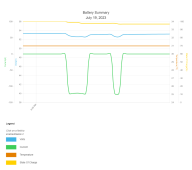
I have been off trying to contact Schneider Solar Tech support for the last few days. It sounds like they have been installing new phone switch voice mail as well as upgrading their case/problem management system. If you have been trying to call them and just got cut off, I found it was finally working and I was able to talk to a person earlier this afternoon.
In reference to firmware as we discussed earlier in this thread, the v1.17 for Gateway/Insight is somewhat tied to the 2.04 for XW-Pro.
Well if you have also followed the Schneider downloads pages, you may have caught there being a v1.18 for Gateway/Insight. In the release notes under Known Issues:
But it seems they decided that is a big enough issue, and now have removed v1.18 from the list of downloads..
In reference to firmware as we discussed earlier in this thread, the v1.17 for Gateway/Insight is somewhat tied to the 2.04 for XW-Pro.
Well if you have also followed the Schneider downloads pages, you may have caught there being a v1.18 for Gateway/Insight. In the release notes under Known Issues:
A few trial sites with InsightHome found Wi-Fi signal lost after upgrade to v1.18. Waiting for 5 minutes to let the signal comes back resolved this issue alternately a factory reset will also resolve this issue.
But it seems they decided that is a big enough issue, and now have removed v1.18 from the list of downloads..
dougbert
Solar Addict
InsightLocal has newer firmware v1.18 BN 33. date 7 jul 2023
UPDATE: DO NOT USE v1.18 BN 33 - USE BN 41
It is in preparation for the forthcoming 2.10 XW Pro Firmware
also a week old XW Pro Troubleshooting video 12 jul 2023 some good points by Eric Bentsen
some info on various upcoming firmware features
UPDATE: DO NOT USE v1.18 BN 33 - USE BN 41
It is in preparation for the forthcoming 2.10 XW Pro Firmware
also a week old XW Pro Troubleshooting video 12 jul 2023 some good points by Eric Bentsen
some info on various upcoming firmware features
Last edited:
A few years ago, they announced the physical box called Conext Gateway, mostly with the idea of managing the XW-Pros & MPPTs . Then came the push for all manufacturers (not just solar) to make "big" money by doing cloud data mining (and selling) of customer data, so Insight became Schneider's buzzword. So the Conext Gateway became the InsightFacility ... Same box / hardware, same price ... Except gosh, they left out the handy universal plug AC power pack. Now, since prices went up on everything, they built a stripped down version, with essentially fewer interface sockets & chips, so they can sell it for less, they named that InsightHome .InsightLocal has newer firmware v1.18 BN 33. date 7 jul 2023
It is in preparation for the forthcoming 2.10 XW Pro Firmware
...
The processor in all 3 is the same (possibly a lower clock speed on -Home) and runs the same firmware.
The downloads page I always used is
InsightHome and InsightFacility Edge Devices
Under downloads / firmware, there used to be v1.18 . I still show a v1.16 & v1.17 but now I just get a dead unnamed link for the third download button. When I talked to them on the phone this afternoon, we didn't have the greatest voice line, but it sounded like he said they pulled that version due to communication issues. (???)
dougbert
Solar Addict
A few years ago, they announced the physical box called Conext Gateway, mostly with the idea of managing the XW-Pros & MPPTs . Then came the push for all manufacturers (not just solar) to make "big" money by doing cloud data mining (and selling) of customer data, so Insight became Schneider's buzzword. So the Conext Gateway became the InsightFacility ... Same box / hardware, same price ... Except gosh, they left out the handy universal plug AC power pack. Now, since prices went up on everything, they built a stripped down version, with essentially fewer interface sockets & chips, so they can sell it for less, they named that InsightHome .
The processor in all 3 is the same (possibly a lower clock speed on -Home) and runs the same firmware.
The downloads page I always used is
InsightHome and InsightFacility Edge Devices
Under downloads / firmware, there used to be v1.18 . I still show a v1.16 & v1.17 but now I just get a dead unnamed link for the third download button. When I talked to them on the phone this afternoon, we didn't have the greatest voice line, but it sounded like he said they pulled that version due to communication issues. (???)
interesting, thanks. Running okay on my plant
I am starting to feel they don't keep firmware with just one point of control. Here is a different current link:interesting, thanks. Running okay on my plant
Conext Gateway/InsightHome and Insight Facility Firmware v1.18
...and that seems to indicate it is OK and available.
In my opinion, keeping inconsistent pages active is just going to create confusion and eventually bite them in the behind.
Willy510
New Member
I tried loading that download for v1.18 last night and it says its not a valid package when I tried to load it into insight home.I am starting to feel they don't keep firmware with just one point of control. Here is a different current link:
Conext Gateway/InsightHome and Insight Facility Firmware v1.18
...and that seems to indicate it is OK and available.
In my opinion, keeping inconsistent pages active is just going to create confusion and eventually bite them in the behind.
That spoils a lot of the fun. Two questions:I tried loading that download for v1.18 last night and it says its not a valid package when I tried to load it into insight home.
1) What was the previous f/w version on your InsightHome ?
2) So just to confirm, you downloaded the firmware to your management computer, you unzipped that file into two files: a) Release Notes b) The actual firmware file, and then you used the InsightHome tool to attempt loading that unzipped file into the device...??
Last edited:
Willy510
New Member
1. previous version was/is 1.17That spoils a lot of the fun. Two questions:
1) What was the previous f/w version on your InsightHome ?
2) So just to confirm, you downloaded the firmware to your management computer, you unzipped that file into two files: a) Release Notes b) The actual firmware file, and then you used the InsightHome tool to attempt loading that unzipped file into the device...??
2. yes I did the correct procedure for unzipping and loading the firmware, I've done it before without issue..
I did notice one thing, if you click on the get firmware link in your InsightHome update tab it takes you to the regular download page for InsightHome and 1.18 isn't listed there yet so I don't think that they have actually released it yet with the correct header in the file and that's why I was getting the error message.
That is really good info. The link to the list of downloads up in post #37 did show v1.18BN33 as a choice last week. They probably didn't test InsightHome and then removed the link on that page (without an explanation) when someone in the field reported the incompatibility.1. previous version was/is 1.17
2. yes I did the correct procedure for unzipping and loading the firmware, I've done it before without issue..
I did notice one thing, if you click on the get firmware link in your InsightHome update tab it takes you to the regular download page for InsightHome and 1.18 isn't listed there yet so I don't think that they have actually released it yet with the correct header in the file and that's why I was getting the error message.
I agree with your suspicion that they messed up the compatibility list when they built the package.
I sincerely hope that they don't pull a bonehead move like some other manufacturers' firmware developers, where they fix the package and release it under the exact same version name (to cover their behinds) thinking no one will notice ... Only to have the users in the field arguing when comparing different results from the same package name.
So Schneider, if you are listening, ALWAYS, at least update the build number on a re-released package!
So you were able to successfully install v1.18 (so far it looks like the new v2.10 for XW-Pro not yet available).interesting, thanks. Running okay on my plant
Over in
Conext Gateway v1.16 BN4 Bug: AP Mode Random Enable / WiFi Performance Issue
Post #8 @sancsam mentions that after v1.18:
Just wondering if you also ran into a network config parms reset? Possibly you only use wired Ethernet, so you wouldn't notice WiFi parms reset?After this upgrade the gateway reset all network settings and had to configure the Wi-Fi and disable the AP.
The reason I ask is I might be able to get through the horrible Schneider tech support phone switch for followup on that other thread's problem and report this config reset too.
dougbert
Solar Addict
So you were able to successfully install v1.18 (so far it looks like the new v2.10 for XW-Pro not yet available).
Over in
Conext Gateway v1.16 BN4 Bug: AP Mode Random Enable / WiFi Performance Issue
Post #8 @sancsam mentions that after v1.18:
Just wondering if you also ran into a network config parms reset? Possibly you only use wired Ethernet, so you wouldn't notice WiFi parms reset?
The reason I ask is I might be able to get through the horrible Schneider tech support phone switch for followup on that other thread's problem and report this config
reset too.
hard wired
Thank you for that Charge Controller setting...I would have searched forever to fix that!Another update. After installing the firmware, I noticed many strange changes to the operation of the system.
First, the Slave was reset to Split Phase Master. This prevented it from starting up.
Second, the Charge controller settings were changed and were no longer communicating with Insight Local. Under Advanced Device Settings I had to turn on Periodic Transmit Enable. Other charging values were changed in the inverters and charge controllers.
So, do not expect the firmware update to be problem free. Check all settings before changing the equipment to Operating Mode.
n2aws
Solar Addict
- Joined
- Oct 24, 2022
- Messages
- 690
For what it's worth, I updated insight home to 1.18, and did not have it reset the wifi network configs. I was prepared to reset it just in case, but never needed to.So you were able to successfully install v1.18 (so far it looks like the new v2.10 for XW-Pro not yet available).
Over in
Conext Gateway v1.16 BN4 Bug: AP Mode Random Enable / WiFi Performance Issue
Post #8 @sancsam mentions that after v1.18:
Just wondering if you also ran into a network config parms reset? Possibly you only use wired Ethernet, so you wouldn't notice WiFi parms reset?
The reason I ask is I might be able to get through the horrible Schneider tech support phone switch for followup on that other thread's problem and report this config reset too.
I did downgrade back to 1.17, since they pulled 1.18 since they didn't povide any explanation of why it was pulled, and I don't want to damage any of the expensive gear connected to the system.
JBertok
Network Engineer
Interesting, I hadn't noticed that they pulled v1.18. I have the original Conext Gateway also and installed v1.18 without any drama back when it was released. If anyone needs a copy, PM me. I am using both XANBUS busses. This unit is hardwired to ethernet and WiFi is disabled, perhaps inadvertently avoiding the issue that others were having with the upgrade. I also have both XWPro's on v2.04. Both battery state indicators on the XWPro's work fine running in voltage mode. (I can't use SoC with my FLA batteries.) I do have a BatMon on XANBUS. I think I recall in firmware prior it maybe had to be in SoC mode for those to indicate, but at current firmware levels they work in both voltage and SoC modes.
Last edited:
EnderWiggin
New Member
- Joined
- Oct 12, 2020
- Messages
- 38
I find myself simultaenously loving and hating this thread.  Love all the information but hate that it's complicating my choice between Schneider and Victron for a new three-phase 120/208 system in the Caribbean.
Love all the information but hate that it's complicating my choice between Schneider and Victron for a new three-phase 120/208 system in the Caribbean.
I wonder if these issues with 1.18 and 2.04 are the reason they haven't released a 2.04 version for the XW Pro when in 120V mode? I would have to run it in that mode here if I used them...
I wonder if these issues with 1.18 and 2.04 are the reason they haven't released a 2.04 version for the XW Pro when in 120V mode? I would have to run it in that mode here if I used them...
Similar threads
- Replies
- 3
- Views
- 461
- Replies
- 2
- Views
- 279
- Replies
- 19
- Views
- 758



