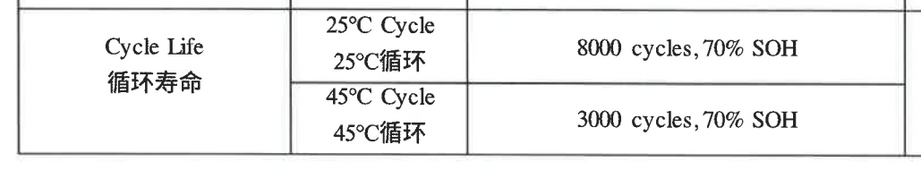You are using an out of date browser. It may not display this or other websites correctly.
You should upgrade or use an alternative browser.
You should upgrade or use an alternative browser.
JK BMS CAN bus comms now possible for inverters that support Goodwe and Pylontech batteries
- Thread starter uksa007
- Start date
Sleeper85
Sunday handyman
- Joined
- Nov 28, 2022
- Messages
- 503
Notice, almost all the if and else statements in the instruct inverter section test for startup and then state what to do in the each case.
Ok I understood your logic, I could implement startup detection in my YAML.
arzaman
New Member
- Joined
- Nov 9, 2022
- Messages
- 42
Hi Guys,
Another step forward in this cool project, thanks to the support from @Sleeper85
Now, the simple and compact solution with M5stack Atom and CAN base works WIRELESSLY.
I have successfully compiled on the Atom S3 the Bluetooth version of the JK-CAN adapter via ESPhome, and it works fine with my Deye inverter.
In practice, I can remove the JST cable connector to the JK BMS serial (GPS) port.
This provides another degree of freedom in the hardware implementation, reducing cabling, connectors, adapters... The solution is truly plug and play and hassle-free.
As you can see by the picture you need to Power the ESP32 S3 via a USB C cable, connect the CAN cable (TX and RX), and it's done.
br
Davide

Another step forward in this cool project, thanks to the support from @Sleeper85
Now, the simple and compact solution with M5stack Atom and CAN base works WIRELESSLY.
I have successfully compiled on the Atom S3 the Bluetooth version of the JK-CAN adapter via ESPhome, and it works fine with my Deye inverter.
In practice, I can remove the JST cable connector to the JK BMS serial (GPS) port.
This provides another degree of freedom in the hardware implementation, reducing cabling, connectors, adapters... The solution is truly plug and play and hassle-free.
As you can see by the picture you need to Power the ESP32 S3 via a USB C cable, connect the CAN cable (TX and RX), and it's done.
br
Davide

@arzaman Wow, the soldering and the cable to the JK port was easy enough with my M5 kit. This is awesome. Where specifically in the code do you connect to the JK via bluetooth? Also do you leave esp-idf as the type vs aruindo?Hi Guys,
Another step forward in this cool project, thanks to the support from @Sleeper85
Now, the simple and compact solution with M5stack Atom and CAN base works WIRELESSLY.
I have successfully compiled on the Atom S3 the Bluetooth version of the JK-CAN adapter via ESPhome, and it works fine with my Deye inverter.
In practice, I can remove the JST cable connector to the JK BMS serial (GPS) port.
This provides another degree of freedom in the hardware implementation, reducing cabling, connectors, adapters... The solution is truly plug and play and hassle-free.
As you can see by the picture you need to Power the ESP32 S3 via a USB C cable, connect the CAN cable (TX and RX), and it's done.
br
Davide
View attachment 191896
Sleeper85
Sunday handyman
- Joined
- Nov 28, 2022
- Messages
- 503
@arzaman Wow, the soldering and the cable to the JK port was easy enough with my M5 kit. This is awesome. Where specifically in the code do you connect to the JK via bluetooth? Also do you leave esp-idf as the type vs aruindo?
I'm still busy with @arzaman to define the right board and framework values to use. Then I'll put it all in the README.
Sleeper85
Sunday handyman
- Joined
- Nov 28, 2022
- Messages
- 503
There is a major infuriating bug :
What I managed to understand is this;
If the battery is sufficiently discharged , and while charging (say, 25 Amps @ 54 V) a load comes on that drops the amperes and thus voltage down in the float range (53.6 V), and the ESP somehow reboots in between,
The charging logic gets stuck at float. Which means charging is now happening at (12 Amps @ 53.6 V) and solar is being wasted.
The way around for me was to force bulk or disable float, both flags don't survive ESP reboots.
@shvm @eumobong
I just modified the charging logic, taking inspiration from what @eumobong did.
This allows a Bulk charge after starting or rebooting the ESP32 and a Float charge only after the end of the Absorption phase.
I'll test it in depth tomorrow and if it's OK I'll release it with version 1.16.4.
C++:
// +--------------------------------------+
// | Charging Logic |
// +--------------------------------------+
// Warning : information from JK BMS is not available immediately after boot
// Alarm : if JK-BMS alarm !
if (id(errors_bitmask).state > 1) {
id(charge_status) = "Alarm";
}
// No Alarm => Wait
else if ((id(errors_bitmask).state < 2) & (id(charge_status) == "Alarm")) {
id(charge_status) = "Wait";
}
// Charge ON : BMS and ESP32 charging switch is ON
else if ((id(charging_switch).state) & (id(switch_charging).state)) {
// Force Bulk : 'Charging manually (top bal)' switch is ON
if (id(switch_chg_bulk).state) {
id(charge_status) = "Force Bulk";
}
// No Force Bulk => Wait
else if ((!id(switch_chg_bulk).state) & (id(charge_status) == "Force Bulk")) {
id(charge_status) = "Wait";
}
// Bulk : Bat. V. <= Rebulk V. ( Absorption V. - Rebulk Offset V. ) ( Rebulk V. = 55.2-2.5 = 52.7V by default )
else if (id(total_voltage).state <= (id(bulk_voltage).state - id(rebulk_offset).state)) {
id(charge_status) = "Bulk";
if (id(absorption_script).is_running()) id(absorption_script).stop();
}
// Absorption : Bat. V >= ( Absorption V. - Absorption Offset V. ) ( Absorption V. = 55.2-0.05 = 55.15V by default )
else if ((id(charge_status) == "Bulk") & (id(total_voltage).state >= (id(bulk_voltage).state - id(absorption_offset).state))) {
id(charge_status) = "Absorption";
if (!id(absorption_script).is_running()) id(absorption_script).execute(); // 10 % from top start absorption timer
}
// Bulk : Bat. V. > Rebulk V. + Wait or ESP32 startup
else if ((id(charge_status) == "Wait")) {
id(charge_status) = "Bulk";
if (id(absorption_script).is_running()) id(absorption_script).stop();
}
// Float : Bat. V. > Rebulk V. + Float switch ON and End Of Charge ( Float : after Absorption )
else if ((id(switch_chg_float).state) & (id(charge_status) == "EOC")) {
id(charge_status) = "Float";
}
// No Float => Wait
else if ((!id(switch_chg_float).state) & (id(charge_status) == "Float")) {
id(charge_status) = "Wait";
}
}
// Charge OFF
else id(charge_status) = "Wait";Sleeper85
Sunday handyman
- Joined
- Nov 28, 2022
- Messages
- 503
@arzaman Wow, the soldering and the cable to the JK port was easy enough with my M5 kit. This is awesome. Where specifically in the code do you connect to the JK via bluetooth? Also do you leave esp-idf as the type vs aruindo?
All I can say today is that @arzaman tested it with the arduino framework only.
During my testing of the Bluetooth version with the ESP32 DevKit v1 board I noticed that the Bluetooth connection was unstable with the arduino framework and I corrected this problem using the esp-idf framework. Additionally, syssi which is the author of the JK Bluetooth code also uses esp-idf by default.
So I would like those with Atom Lite or S3 to test the Bluetooth version with the esp-idf framework.
YAML of BLE version
Is there any specific config for connecting to the JK with Bluetooth? What if there are multiple JKs in the same area?All I can say today is that @arzaman tested it with the arduino framework only.
During my testing of the Bluetooth version with the ESP32 DevKit v1 board I noticed that the Bluetooth connection was unstable with the arduino framework and I corrected this problem using the esp-idf framework. Additionally, syssi which is the author of the JK Bluetooth code also uses esp-idf by default.
So I would like those with Atom Lite or S3 to test the Bluetooth version with the esp-idf framework.
YAML of BLE version
Sleeper85
Sunday handyman
- Joined
- Nov 28, 2022
- Messages
- 503
Is there any specific config for connecting to the JK with Bluetooth? What if there are multiple JKs in the same area?
You just need to choose the BLE protocol according to the version of your JK-BMS and specify its MAC address (use a smartphone application to find it).
The ESP32 only connects to the BMS that has this MAC address.
YAML:
# +--------------------------------------+
# | Bluetooth Settings |
# +--------------------------------------+
# Please use "JK02_24S" if you own a old JK-BMS < hardware version 11.0 (hardware version >= 6.0 and < 11.0)
# Please use "JK02_32S" if you own a new JK-BMS >= hardware version 11.0 (f.e. JK-B2A8S20P hw 11.XW, sw 11.26)
# Please use "JK04" if you have some old JK-BMS <= hardware version 3.0 (f.e. JK-B2A16S hw 3.0, sw. 3.3.0)
protocol_version: JK02_32S
mac_address: C8:47:8C:10:7E:AAImpossible to find a Bluetooth MAC on an iPhone. Waiting for neighbor to come home, think he has a PC and/or android.
Android for the win: That being said, esphome run failed if I use type esp-idf using the BLE yaml. Only way this works is with type arduino on the M5Atom. Will see if logs present show any weirdness but all data is going to HA successfully.
Android for the win: That being said, esphome run failed if I use type esp-idf using the BLE yaml. Only way this works is with type arduino on the M5Atom. Will see if logs present show any weirdness but all data is going to HA successfully.
Last edited:
Just flash BLE scanner on your ESP usingImpossible to find a Bluetooth MAC on an iPhone. Waiting for neighbor to come home, think he has a PC and/or android.
Android for the win: That being said, esphome run failed if I use type esp-idf using the BLE yaml. Only way this works is with type arduino on the M5Atom. Will see if logs present show any weirdness but all data is going to HA successfully.
https://github.com/syssi/esphome-jk-bms/blob/main/esp32-ble-scanner.yaml this should spit the Mac on the logs, note it. Afterward flash/OTA the main code
Sleeper85
Sunday handyman
- Joined
- Nov 28, 2022
- Messages
- 503
Impossible to find a Bluetooth MAC on an iPhone. Waiting for neighbor to come home, think he has a PC and/or android.
Android for the win: That being said, esphome run failed if I use type esp-idf using the BLE yaml. Only way this works is with type arduino on the M5Atom. Will see if logs present show any weirdness but all data is going to HA successfully.
What you need to watch out for is the ESP32 uptime which you can see in HA.
My test version has been up for several days with esp-idf. (ESP32 DevKit v1)
If I'm confirmed that it is stable for Atom with arduino, I will put it in the readme.
Thanks for your test
arzaman
New Member
- Joined
- Nov 9, 2022
- Messages
- 42
All I can say today is that @arzaman tested it with the arduino framework only.
During my testing of the Bluetooth version with the ESP32 DevKit v1 board I noticed that the Bluetooth connection was unstable with the arduino framework and I corrected this problem using the esp-idf framework. Additionally, syssi which is the author of the JK Bluetooth code also uses esp-idf by default.
So I would like those with Atom Lite or S3 to test the Bluetooth version with the esp-idf framework.
YAML of BLE version
Exactly test in progress !!
up to now everthing quite stable with my Atom S3 Lite and Arduino framework
this is the board definition I used
esp32:
board: esp32-s3-devkitc-1
framework:
type: arduino
version: 2.0.14
platform_version: 6.5.0
variant: esp32s3
BT connection stable since last eveneing
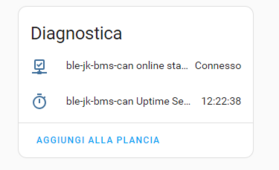
Br
Davide
At the moment it supports the new one that implements a Pylon-clone CAN protocol.Very interesting!
Yet another alternative for a BMS that doesn't natively communicate with the inverter.
I'm available for some testing with the JK-BMS and Deye inverter. It's not clear to me which version of 'JK BMS (CAN)*' your application supports – the old one (JK02 protocol over the RS485/"GPS" port) or the new one (that indeed support inverter communications directly) ?
br
Davide
I've just updated the application so its really easy to install, update, configure and maintain.
I'd really appreciate if you could test the JK BMS implementation as I only implemented it from the protocol specification but don't have the BMS myself. Please contact me for support on the https://github.com/ai-republic/bms-to-inverter discussion page or raise a ticket.
Yes they can. You'd probably will have them connected on different ports and not on the same bus right?Can the BMSs be different i.e 1 seplos and 1 jk BMS?
bds70
New Member
I was just reviewing some of my questions and your answer got me thinking. The Victron smart solar MPPT parameters can be changed via the Victron connect app & Bluetooth. What extra parameters would I be able to set?No, it integrates with the Victron ecosystem and can for example set the charge parameters on the MPPT.
You can set the charge voltage and current limit (CVL/CCL/DCL) dynamically so if e.g. temperature gets too hot you can lower the charge current.
Sleeper85
Sunday handyman
- Joined
- Nov 28, 2022
- Messages
- 503
You can set the charge voltage and current limit (CVL/CCL/DCL) dynamically so if e.g. temperature gets too hot you can lower the charge current.
Regarding temperature and charging current, are there recommended charging values depending on temperature?
I know that at 0°C we no longer charge but what about high temperatures?
Regarding temperature and charging current, are there recommended charging values depending on temperature?
I know that at 0°C we no longer charge but what about high temperatures?
Anything over 30C is something to look out for. Anything over 40C will destroy your battery quickly. There is not hard cut-ff (same as for low temperatures by the way, it's not 0C exact - it's a gradient). 25C is the sweet spot, so if your temp is rising, lower the charge current to mitigate this.
Sleeper85
Sunday handyman
- Joined
- Nov 28, 2022
- Messages
- 503
Anything over 30C is something to look out for. Anything over 40C will destroy your battery quickly. There is not hard cut-ff (same as for low temperatures by the way, it's not 0C exact - it's a gradient). 25C is the sweet spot, so if your temp is rising, lower the charge current to mitigate this.
In your opinion, what would be the maximum number of amps recommended at 30°C and 40°C for 280Ah cells?
The limitation is both charging and discharging when it's hot, right?
I don't think implementing this is necessary for low C-rates DIY solar applications, but here are C-rate recommendations from EVE and CALB.In your opinion, what would be the maximum number of amps recommended at 30°C and 40°C for 280Ah cells?
The limitation is both charging and discharging when it's hot, right?
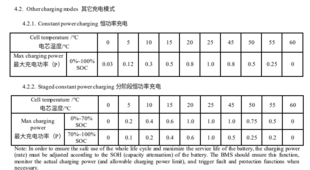
EVE charging
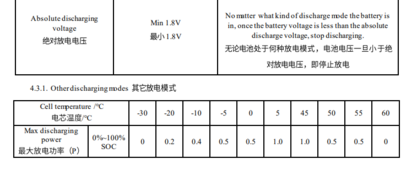
EVE discharging
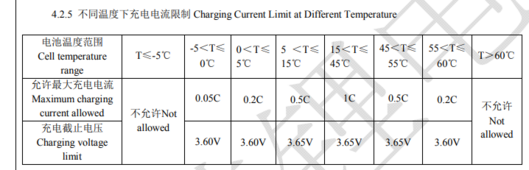
CALB charging
Sleeper85
Sunday handyman
- Joined
- Nov 28, 2022
- Messages
- 503
@eumobong
Why do you stop charging above 45°C ?
According to the table provided by @shvm , there seems to be no problem charging above 45°C.
Why do you stop charging above 45°C ?
According to the table provided by @shvm , there seems to be no problem charging above 45°C.
C++:
if (max(id(temperature_sensor_1).state, id(temperature_sensor_2).state) > 45) { //if battery temp is higher than 45 deg C stop charging
can_mesg[0] = uint16_t((id(charging_voltage).state - ${float_offset}) * 10) & 0xff;
can_mesg[1] = uint16_t((id(charging_voltage).state - ${float_offset}) * 10) >> 8 & 0xff;
can_mesg[2] = 0x00;
can_mesg[3] = 0x00;
}In your opinion, what would be the maximum number of amps recommended at 30°C and 40°C for 280Ah cells?
I never charge over 30C or so (about the hottest it ever gets here). I would definitely not charge at all over 35C.
Sleeper85
Sunday handyman
- Joined
- Nov 28, 2022
- Messages
- 503
Look at the cycle life in the datasheet of EVE and others. You destroy cells at those temperatures.
View attachment 192044
Thank you for pointing this out
Similar threads
- Replies
- 1K
- Views
- 40K
- Replies
- 47
- Views
- 9K
- Replies
- 27
- Views
- 695
- Replies
- 2
- Views
- 438
- Replies
- 9
- Views
- 651