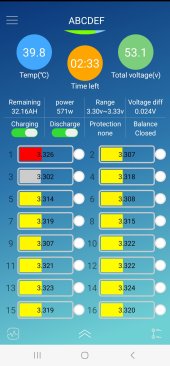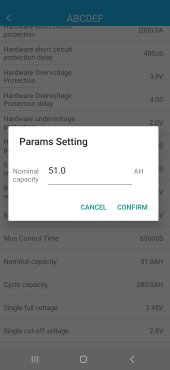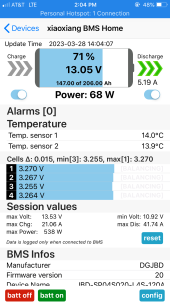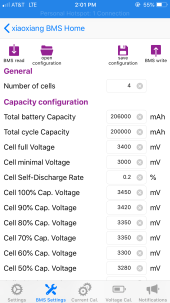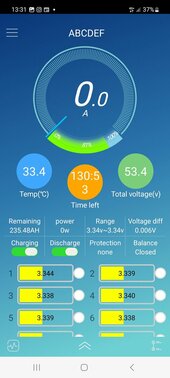I am about to wire this 48v 280ah setup but I'm not finding clear directions about how to do this properly, I checked the jbd website I noticed their cell configuration for 16s is different from the block configuration I have!
The jbd bms is JBD-AP20S003S, I have attached pictures of the BMS and battery setup below, Please any help is highly appreciated!
The jbd bms is JBD-AP20S003S, I have attached pictures of the BMS and battery setup below, Please any help is highly appreciated!