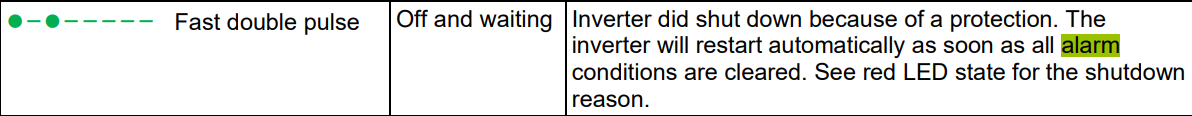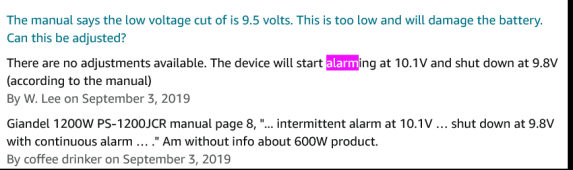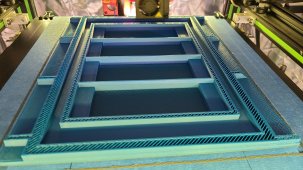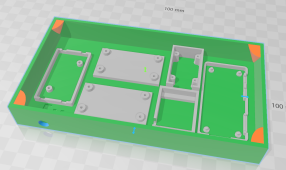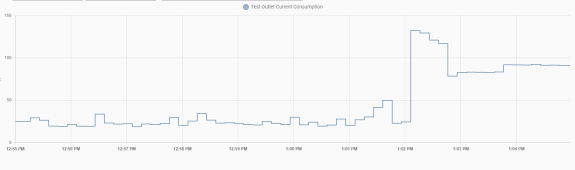I am looking at building a battery bank for powering all my gear when out doing Astrophography but need some help with my wiring diagram. The question I have is around the battery monitor/shunt. Think everything else I am good and dont have any issues. I plan to use this battery monitor:
https://www.amazon.com/Multimeter-Battery-MELIFE-6-5-100V-Multifunctional/dp/B09BQ4PHZ5
Do I have the wiring correct for this? It shows a power lead to the battery & to the load which is what is confusing me.
My plan is to build a 4s with 160ah lifepo4 from Docan after watching many of Will's videos with a Wonderer 30amp solar controller to be able to charge with solar panels during the day. I dont need all the power of a 2000wh battery bank each night so even if charging isn't great I should still be able to get through a couple of nights with enough power. Will have a small 300w inverter for charging my laptop. The fuse box will have all the output since everything used is 12v. Also putting in a switch to power all output off for when not in use, traveling,etc. I already have an arduino temp controlled fan as well.
Excluding when I am charging the laptop the power usage is pretty small at only 110wh depending on what gear I use at the time.
Thanks and welcome any feedback/input & corrections!