I can't tell you anything about a touch screen because I never use one. Like @Q-Dog I just monitor from whatever device I have handy (usually my iPhone, sometimes iPad, occasionally computer) amd it works anywhere, local or remote. Purchase a 3B+ if you wish to use wifi instead of ethernet (I do). I avoided trying a RPi 4 because apparently the available Venus software doesn't work quite as well, but I haven't tried it on one amd didn't have a spare 4 laying around. You'll need the correct cables, of course. MK3 to USB for the Multiplus, and VE Direct to USB for each of the SCC and Smartshunt.Say....that sounds pretty good! I found a 7" touch screen (Raspberry PI) on Amazon for about $97
Is this the correct one to get? Raspberry Pi
Is it correct to say the following;
No Cerbo GX is required
Get the Raspberry Pi touch screen
Flash Venus on to a microSD card
Install the SD card to the Raspberry display
Get the Raspberry to talk to the system, etc.
This sounds like a very good idea! (but too good to be true)
You have the setup process correct in terms of downloading the correct Venus image frm Victron onto a microSD and then just popping it into the RPi, etc. I did it with the RPi temporarily hooked up to a monitor, keyboard, and mouse and then selected the options to run headless. If you've ever set up a RPi for anything else it's reasonably straightforward and similar (was easier than setting up my Plex server on a RPi). Personally, it takes me much longer to remember how to do this end of things than anything related to Venus itself, as I only fiddle with a RPi about every 12-24 months and forget everything.
Keep in mind that I use this for monitoring, not configuring. To configure things I use bluetooth for my SCC and Smartshunt, and pull out an old Windows laptop to use VE Config with the Multiplus because Victron doesn't offer it for Mac (one of only two complaints I have about Victron, the other being lack of UL listings for most things). One or two of the Victron gurus on the forum who normally use a Cerbo GX just ordered an RPi to try this out, so you may find much more knowledgable people here than me in a few weeks.
I found these links helpful:
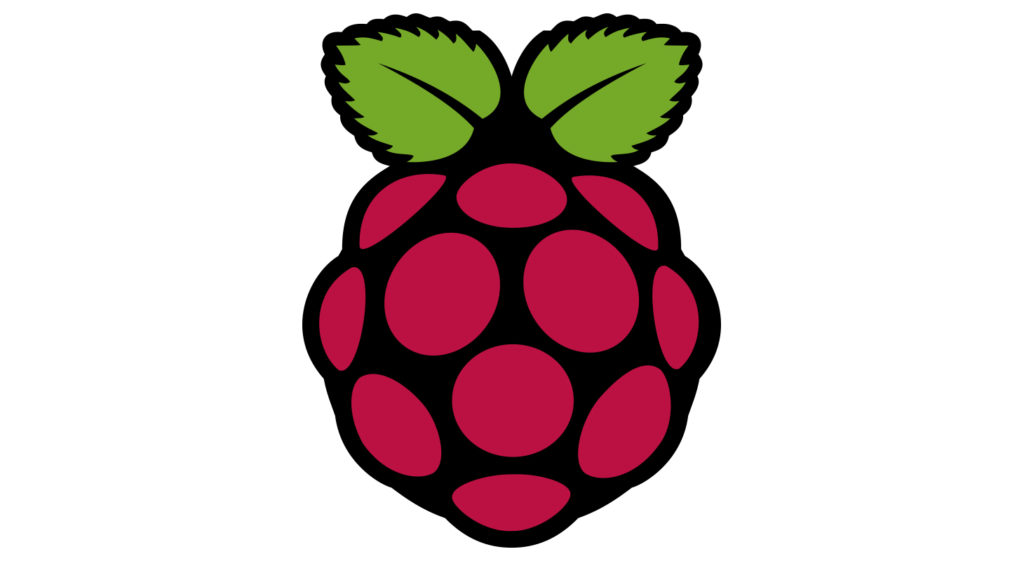
Raspberry Pi running Victron's Venus firmware - Victron Energy
Ever wanted to run the Color Control GX/Venus GX firmware on a Raspberry Pi? Now you can thanks to Izak Burger whose guest blog below describes how this came to pass. For the geeks amongst you, please note that the port works on the Raspberry Pi revisions 2 and 3, but not on the original […]

Victron's Venus OS on a Raspberry Pi, install and configuration
The Victron Remote Management (VRM) portal and their Venus OS monitoring software deliver best-in-class access to information about your boat (, RV, or fixed solar) electrical sytem. But, running one of these systems has typically required Victron hardware which starts around $300. Victron has a...
panbo.com
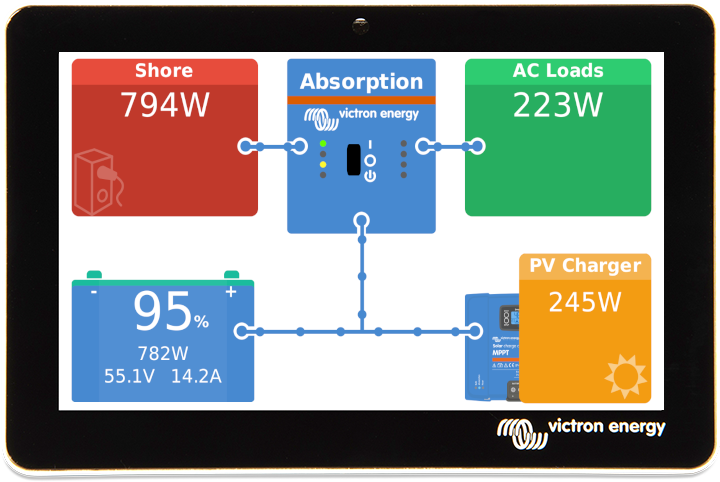
Victron monitoring solution, Venus, on Raspberry
Updated 2022-09, victron GX Cerbo Octo Maxi monitoring venus OS large raspberry vrm remote management connect VE.Direct VE.bus VE.can install BMS

Victron VRM through Raspberry Pi
Take a live sneak peak at the Off-Grid-Garage in the Victron VRM World The S.P.A.T. Calibration Centre VRM link (new PowerWall 2.1) Here is a step-by-step manual on how to connect your Victron equi…
 off-grid-garage.com
off-grid-garage.com
This is NOT a good solution for someone who doesn't want to take the time to learn how to set up a RPi and I am not the person to offer help with that because I have to relearn it every time I do it, and I have limited time. But for those who might find it fun to do, have the time to do that, and want an inexpensive way to monitor their Victron equipment, this is a good solution.


