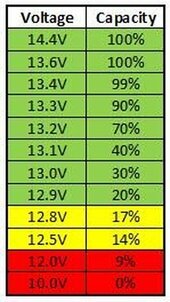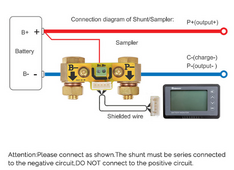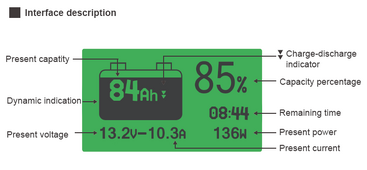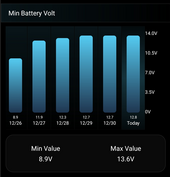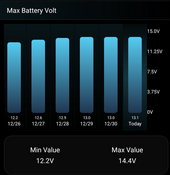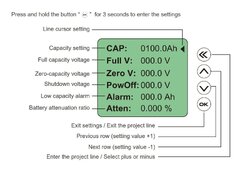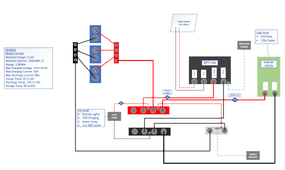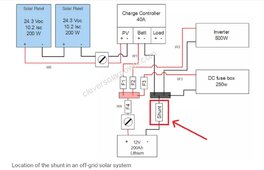I've been having an issue with Battery Over-discharged errors. The last two times it's happened I've been using the van for about a week usually just the cooler running 24/7, a laptop using the AC outlets during the day, occasional phone/device charging, and a toaster once or twice over the week. Both times it happened at the end of the week if that helps with context.
Basically no issues all week then around the end of the week inverter starts beeping, I lose power, check MPTT and see the E1 error. I turn everything off and the batteries eventually re charge and everything is ok.
The system is in a converted Sprinter van with 4 Renogy 100W panels, 3 100ah LiFePO4 batteries, and a Renogy 40A MPTT. No connections to vehicle or inputs for campground power.
I found the the previous owner hadn't set the batteries to Li and it was on the default lead battery type. I hoped changing it to Li would resolve it but I just had it happen again after correcting the battery type about 3 weeks ago.
I had also bought the Renogy bluetooth monitor for the MPTT to help troubleshoot but I didn't find anything obvious now that it's happened with the BT monitor installed. The Renogy MPTT shows the error as well as the Renogy bluetooth monitor.
I plan on changing the wiring to fix it so its better for current sharing. I should move the positive to the top positive battery terminal correct? Not sure if that would resolve the over-discharging issue?
I get 12.9V from the bar terminals the batteries are connected to in the current setup. They've now been charging with no load for about 3 days with no load and the error has cleared now.
Here's a diagram I made of the setup:
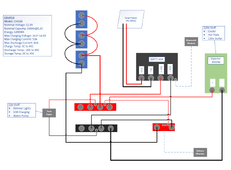
The battery monitor is this one from Renogy. It does not show any errors or even that the batteries are depleted. It always shows the batteries at 100% so not sure how accurate it is or if it isn't connected correctly?
https://www.renogy.com/500a-battery-monitor-with-shunt/
This is the bluetooth monitor if it helps
https://www.renogy.com/bt-1-bluetooth-module-new-version/
I'm sort of confused on why the bluetooth monitor doesn't show any load statistics. The load terminals aren't used off the MPTT so I'm guessing that's why? The example diagram Renogy provides actually has it wired how the PO did it, where the inverter and DC load is directly off the batteries. Also in the manual it says the load terminals on the MPTT can't handle more then 20A. So I'm not sure if that's the actual use case for those load terminals?
https://www.renogy.com/template/files/pics/200_watt_premium_kit_rover_bt_1.jpg
Basically no issues all week then around the end of the week inverter starts beeping, I lose power, check MPTT and see the E1 error. I turn everything off and the batteries eventually re charge and everything is ok.
The system is in a converted Sprinter van with 4 Renogy 100W panels, 3 100ah LiFePO4 batteries, and a Renogy 40A MPTT. No connections to vehicle or inputs for campground power.
I found the the previous owner hadn't set the batteries to Li and it was on the default lead battery type. I hoped changing it to Li would resolve it but I just had it happen again after correcting the battery type about 3 weeks ago.
I had also bought the Renogy bluetooth monitor for the MPTT to help troubleshoot but I didn't find anything obvious now that it's happened with the BT monitor installed. The Renogy MPTT shows the error as well as the Renogy bluetooth monitor.
I plan on changing the wiring to fix it so its better for current sharing. I should move the positive to the top positive battery terminal correct? Not sure if that would resolve the over-discharging issue?
I get 12.9V from the bar terminals the batteries are connected to in the current setup. They've now been charging with no load for about 3 days with no load and the error has cleared now.
Here's a diagram I made of the setup:
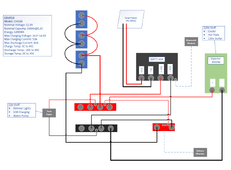
The battery monitor is this one from Renogy. It does not show any errors or even that the batteries are depleted. It always shows the batteries at 100% so not sure how accurate it is or if it isn't connected correctly?
https://www.renogy.com/500a-battery-monitor-with-shunt/
This is the bluetooth monitor if it helps
https://www.renogy.com/bt-1-bluetooth-module-new-version/
I'm sort of confused on why the bluetooth monitor doesn't show any load statistics. The load terminals aren't used off the MPTT so I'm guessing that's why? The example diagram Renogy provides actually has it wired how the PO did it, where the inverter and DC load is directly off the batteries. Also in the manual it says the load terminals on the MPTT can't handle more then 20A. So I'm not sure if that's the actual use case for those load terminals?
https://www.renogy.com/template/files/pics/200_watt_premium_kit_rover_bt_1.jpg