I want to connect by lithium battery packs BMS to Cerbo GX (via a BMU /BMS CAN or VE CAN) for monitoring the SOC of my battery packs ONLY. I don't want the BMS to take over control of the Cerbo GX. I want control to remain under DVCC. Please is this okay and possible? Has anyone done this? Would be good to have this capability in the Cerbo GX. Please advise. Thank you.
You are using an out of date browser. It may not display this or other websites correctly.
You should upgrade or use an alternative browser.
You should upgrade or use an alternative browser.
BMS For Monitoring in Victron Cerbo GX Only
- Thread starter RotEvery
- Start date
sunshine_eggo
Happy Breffast!
Assuming you have a compatible BMS... DVCC must be enabled to allow a BMS to communicate via CAN.
DVCC can always be used to override BMS settings if you enable charge voltage and current control, e.g, if the BMS is saying charge to 56V and 100A, but you want to limit it to 55.2V and 50A, you just enter 55.2V and 50A in DVCC. However, that's the extent of override. BMS temperature and discharge limits will exert control.
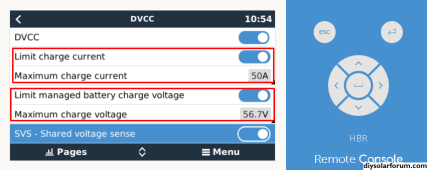
FWIW, as a user of a Batrium BMS that's in full control of my CCGX, it's amazing.
The desire to NOT have closed loop communications and control when available is hard to understand. Is there a good reason you don't want the integrated control?
DVCC can always be used to override BMS settings if you enable charge voltage and current control, e.g, if the BMS is saying charge to 56V and 100A, but you want to limit it to 55.2V and 50A, you just enter 55.2V and 50A in DVCC. However, that's the extent of override. BMS temperature and discharge limits will exert control.
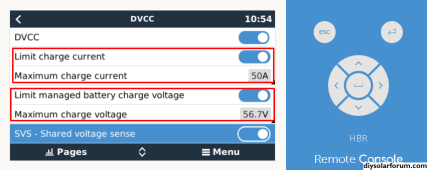
FWIW, as a user of a Batrium BMS that's in full control of my CCGX, it's amazing.
The desire to NOT have closed loop communications and control when available is hard to understand. Is there a good reason you don't want the integrated control?
HighTechLab
AKA Dexter - CTO of Current Connected, LLC
- Joined
- Sep 23, 2019
- Messages
- 1,714
Some batteries do not allow disabling of DVCC options, for example, batteries using Pylontech protocol have SVS (among others) forced on.
sunshine_eggo
Happy Breffast!
Some batteries do not allow disabling of DVCC options, for example, batteries using Pylontech protocol have SVS (among others) forced OFF.
Fixed (unless it's a very very recent change). It's infuriating you can't pass BMS voltage to the remainder of the system.
The two parameters I mentioned will always override BMS control ONLY if the voltage and current are lower than BMS.
S_S settings ultimately don't matter as the BMS will exert its control based on its own internal measurements, voltage, current, temperature and SoC.
Got the answer shown below in Victron community forum that it is possible. Will try and see if it works. Thanks all.I want to connect by lithium battery packs BMS to Cerbo GX (via a BMU /BMS CAN or VE CAN) for monitoring the SOC of my battery packs ONLY. I don't want the BMS to take over control of the Cerbo GX. I want control to remain under DVCC. Please is this okay and possible? Has anyone done this? Would be good to have this capability in the Cerbo GX. Please advise. Thank you.
"Settings, DVCC, Controlling BMS, set to : No BMS Control. After connecting your BMS, check in your Victron Charge controller / MPPT, Networked operation: Not BMS controlled. An other place to adjust : Settings, System setup, System Status ,Battery measurements. Make your BMS "Visible".
After you connect your BMS to the Cerbo, it can take 1-2 minutes before it appear, wait...
After all the tuning and the new connection to the BMS, reboot the Cerbo."
Last edited:
sunshine_eggo
Happy Breffast!
Got the answer shown below in Victron community forum that is possible. Will try and see if it works. Thanks all.
"Settings, DVCC, Controlling BMS, set to : No BMS Control. After connecting your BMS, check in your Victron Charge controller / MPPT, Networked operation: Not BMS controlled. An other place to adjust : Settings, System setup, System Status ,Battery measurements. Make your BMS "Visible".
After you connect yout BMS to the Cerbo, it can take 1-2 minutes before it appear, wait...
After all the tuning and the new connection to the BMS, reboot the Cerbo."
Awesome. Learned something!
Works perfectly. At least I can see the accurate SoC from the unlisted (per Victron) battery bank/BMS in VRM.Got the answer shown below in Victron community forum that it is possible. Will try and see if it works. Thanks all.
Update 1: Works only in terms of display without taking over control. The SoC readouts are unreliable / wrong. I connected to the same batteries with my laptop using FS EDMS and the numbers are correct. Meaning the data coming out from the BMS / Com-Box is distorted when interfaced into Cerbo GX. All the manufacturers need to cooperate more and ensure open communication.
Update 2: Rebooted the Cerbo GX, nothing happened. Rebooted the FS Com-Box. Current (and power) reading remains wrong. SoC reading is correct again. All I need for now is accurate BMS SoC reading showing in Cerbo GX/GX Touch/VRM. So, okay for now. Wrong voltage, current and power readings are for FS to resolve.
Update 3: The FS Com-Box needs to be powered off and then on again like every 30 mins to main correct SoC reading in Victron system. Otherwise, it changes to 100% SoC and gets stuck there. A refund is the appropriate thing now.
Last edited:
Update 3: The FS Com-Box needs to be powered off and then on again like every 30 mins to main correct SoC reading in Victron system. Otherwise, it changes to 100% SoC and gets stuck there. A refund is the appropriate thing now.
Update 4: It seems my tribulations on this subject are over. FS sent me software that I used to update the Com-Box (had to install a driver mscomm32.ocx on my laptop before the connection to the Com-Box could work) and for the first time ever, I have all readings (Voltage, current, power and temperature plus all set points) correct. Perfect communication in monitoring only set up, showing BMS data in Cerbo GX/GX Touch/VRM. This encouraged me to put the GX system back under BMS control and everything is now working fine and sweet in BMS control mode. Issue resolved. We'll see if there's any change when future Cerbo GX firmware updates happen.
Last edited:
Do you know what version the updated software they sent you was please?Update 4: It seems my tribulations on this subject are over. FS sent me software that I used to update the Com-Box (had to install a driver mscomm32.ocx on my laptop before the connection to the Com-Box could work) and for the first time ever, I have all readings (Voltage, current, power and temperature plus all set points) correct. Perfect communication in monitoring only set up, showing BMS data in Cerbo GX/GX Touch/VRM. This encouraged me to put the GX system back under BMS control and everything is now working fine and sweet in BMS control mode. Issue resolved. We'll see if there's any change when future Cerbo GX firmware updates happen.
Note that the update software is for the Com-Box only and NOT for the battery (BMS) itself. The file name is 120-200177-01(GD305COMBOX_V102_20230904)_2.zip so I guess it is version 102.Do you know what version the updated software they sent you was please?
Similar threads
- Replies
- 2
- Views
- 238
- Replies
- 1
- Views
- 239
- Replies
- 8
- Views
- 516
- Replies
- 7
- Views
- 332


