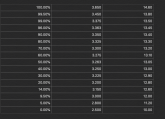I agree with you Captain!
I moved my low disconnect to 3.0V. I don't think much capacity exists between 3 and 2.5V. I didn't like the idea of being so close to a damaging event.
Curious, what was in the 4.1 firmware release? I'm outdated again :-(
When assembling my battery, I did not top balance as I didn't have a voltage adjustable power supply. And noticed that my BMS did some balancing for my initial 13.8V CC / CV charger setting. But when I moved to 14.0, one of the cells jumped way ahead in voltage +150mV compared to the others (hitting my configured cell level limit of 3.6V).
I am confident I'm not leaving much capacity on the table if I maintain 13.8V. But probably will use the recommendation of charging in stages and then allowing the BMS to balance overnight.
Assuming I do that, I'll probably turn off the balancing function after. As if I leave it at >3.35V, it seems that at lower SOC, the balance function would balance my cells "out of top balance" if that makes sense.
Or, I'll set the balance threshold very high just to adjust at the very top SOC.
Given all the parameters, I did expect some "tuning" process. And it affords me some learning.
Doug
I moved my low disconnect to 3.0V. I don't think much capacity exists between 3 and 2.5V. I didn't like the idea of being so close to a damaging event.
Curious, what was in the 4.1 firmware release? I'm outdated again :-(
When assembling my battery, I did not top balance as I didn't have a voltage adjustable power supply. And noticed that my BMS did some balancing for my initial 13.8V CC / CV charger setting. But when I moved to 14.0, one of the cells jumped way ahead in voltage +150mV compared to the others (hitting my configured cell level limit of 3.6V).
I am confident I'm not leaving much capacity on the table if I maintain 13.8V. But probably will use the recommendation of charging in stages and then allowing the BMS to balance overnight.
Assuming I do that, I'll probably turn off the balancing function after. As if I leave it at >3.35V, it seems that at lower SOC, the balance function would balance my cells "out of top balance" if that makes sense.
Or, I'll set the balance threshold very high just to adjust at the very top SOC.
Given all the parameters, I did expect some "tuning" process. And it affords me some learning.
Doug