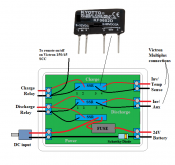Chargery
Solar Enthusiast
- Joined
- Apr 22, 2020
- Messages
- 106
the extenal power board is finished. please check the below pictures.From my vault of e-mail exchanges with Jason:
12V off battery terminals apparently need the Shotky resister,
24V up should be ok, from what is gleened. I have asked for a very clear response like for 12V do this, 24V, 48V fo A or B... nope.
I want to put the packs on Batt Terminal power and have the adapters for the plugs. It occured to me though, it may be prudent to put an ON/OFF switch between the plug in and the terminal connection to kill power without having to pull the plug.
View attachment 29765


5.5*2.1 DC connector can plug into BMS external socket directly. left connector is to connect to battery + and -, the power switch is used for power on or power off BMS. it is suitable for all Chargery BMS models.
if want this, please send me an email to jasonwang3a@163.com, now only 3 samples are available.
thanks.