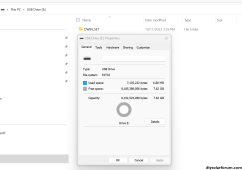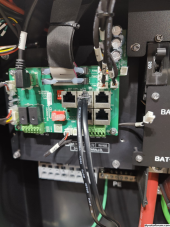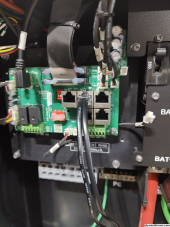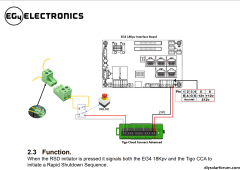EJansen
Solar Enthusiast
Yes it will run from battery only.
Here is the fix for your 24v RSD.
Pull the connector circled and plug into the -12 +12 port, leave the previous wire dangling.
Welp, sure enough, mine looks like what you had pictured above.
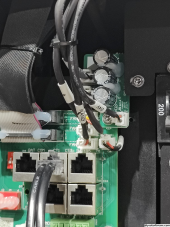
I powered the unit off, swapped the plugs, so it now looks like this:
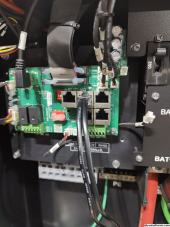
Unfortunately, still have no voltage on those pins. :/

Last edited: