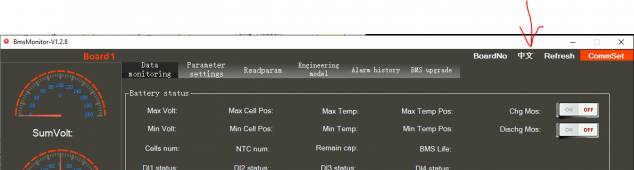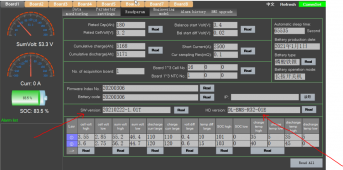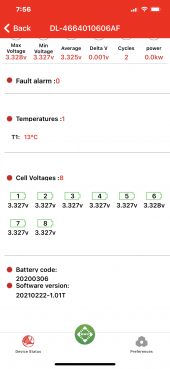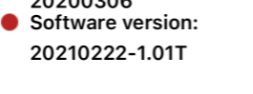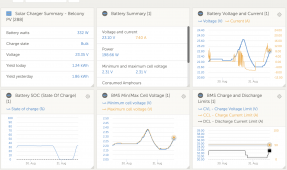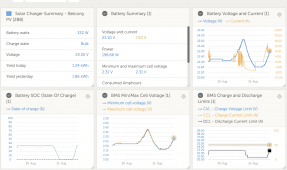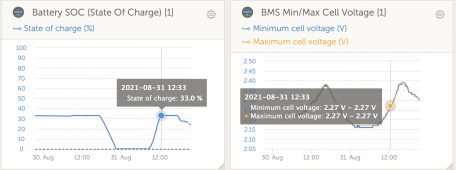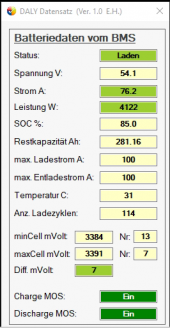Freshwaterdiver1
New Member
- Joined
- Nov 12, 2020
- Messages
- 25
What is perhaps worse is that their PCMaster software V 1.2.5 does not show up any English - only Chinese!Yes it is confusing. But DALY shows it like this. Minus amps when the battery is charging.
I have upgrade the only working BMS as requested from Daly from 2021021-1.01T to what WAS the upgrade which worked, then the 20210222-1.01T which consequently saw the BMS acting up with error messages and neither software V 1.1.5 or 1.2.5 giving any readouts.
I decided to try and 'Upgrade' back to th eprevious version and thank g### that was accepted. Readouts on PCMaster 1.1.5 are good.
1.2.5 never worked and it was all in Chinese anyway. Duh.
Daly are changing the firmware and software far too often! 3 times in a few month - no wonder many are having issues.
They have offered me a 2nd replacement (Original packed up, replacement packed up within 30 minutes?, and now maybe another on the way - but i still have not seen any refund for the 2 failed units. I have told them to refund me for the 2 faulty units and then i will order the new one. - long story of order anad we will change the price to basically zero - but never happened!) Very strange way of doing business in my opinion.
The good news is that if a firmware upgrade fails!!! you can revert back by loading the previous version assuming you had the file in the 1st place.
Dont trash any of those older files, just in case.