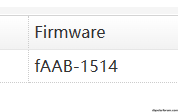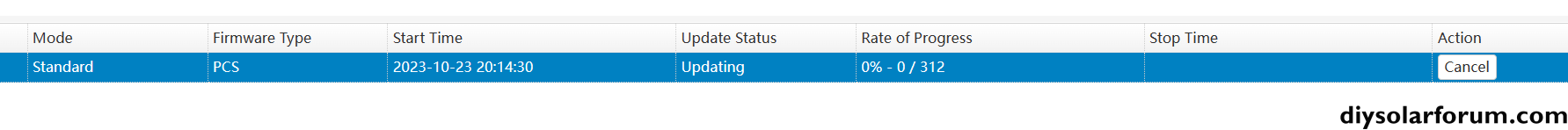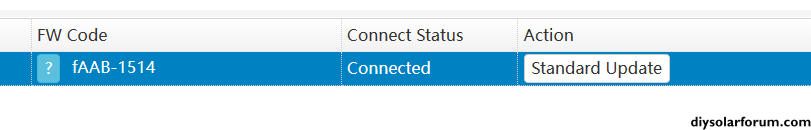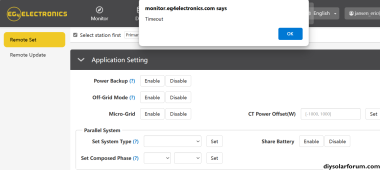Zapper77
Renaissance Man
- Joined
- Jul 23, 2022
- Messages
- 2,321
Sometimes it hard to draw a mental image over a phone call. That's why I asked for a wiring diagram. Diagram or pictures would have made it alot easier to diagnose.Good point, one problem at a time.
But in the course of 3 phone calls to support they couldn't figure out what we did in just a few posts?