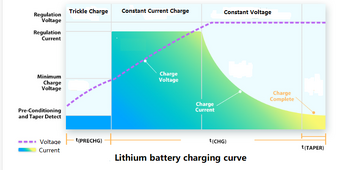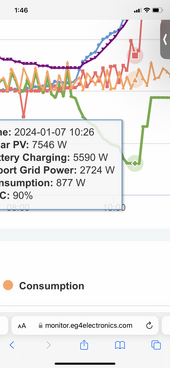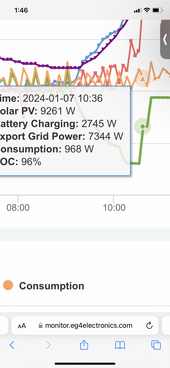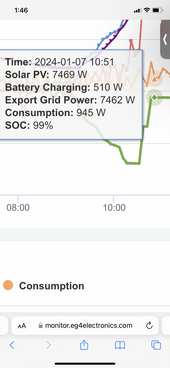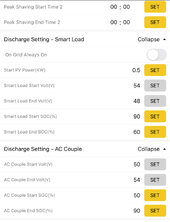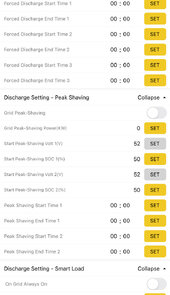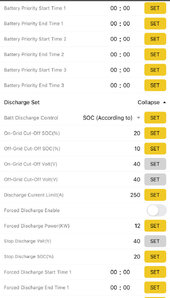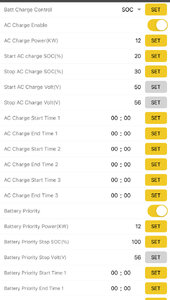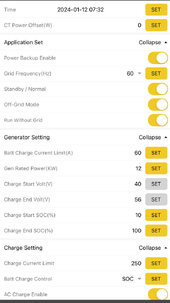You are using an out of date browser. It may not display this or other websites correctly.
You should upgrade or use an alternative browser.
You should upgrade or use an alternative browser.
EG4 18kPV Q+A general thread
- Thread starter SignatureSolarJames
- Start date
ksmithaz1
Solar / EV Junkie
Your CT devices will also need to be installed properly if you want to push output to the grid lugs.
ksmithaz1
Solar / EV Junkie
Get the unit online with your phone, and get the firmware updated first if you haven't already.
Also it appears that it's running as a UPS, which I don't want it to do, I want it to be running as the primary so that it powers my loads from battery and solar first before grid. I must be missing a setting somewhere, but I can't seem to figure out what the heck I should change.
ksmithaz1
Solar / EV Junkie
You should be able to connect direct to the dongle, but yes, engage support for your initial install, they can get your initial settings working. I don't run mine grid-tied so I'm not sure on that aspect, everything of mine goes out the load port.
Quattrohead
Solar Wizard
Installer code is "Signature"
Then I'm curious about what firmware version it is shipped with but you should upgrade to what is currently available to you in the app after you've got it connected up.
Then I'm curious about what firmware version it is shipped with but you should upgrade to what is currently available to you in the app after you've got it connected up.
EnderWiggin
New Member
- Joined
- Oct 12, 2020
- Messages
- 27
Any confirmed installs of 18kpv in three phase yet? Not sure I would consider such a new product for my planned install but still interested to know if this AIO has been put through the three phase ringer yet…
SignatureSolarJess
Online Engagement Specialist
- Joined
- Nov 21, 2022
- Messages
- 457
With a capital S ?Installer code is "Signature"
Then I'm curious about what firmware version it is shipped with but you should upgrade to what is currently available to you in the app after you've got it connected up.
ksmithaz1
Solar / EV Junkie
Yup, but he has 1200A of batteries behind it so 8KW is not exactly blasting in amps., maybe 10-15 A into a 100A cell pak. Current max is controlled by the consumerMaybe it’s nothing, but my charge rate drastically cuts back at 93%, more at 96%, more at 98%. View attachment 187437
Update for the rest of the class here: I was able to get the firmware updated to the latest, and then the settings seemed to start working afterwards. Although the setting isn't clear, it's now running as solar first, followed by battery, then grid if/when needed.
On the screen, this results in being marked as "Backup Power" or "UPS" aka "EPS."
On the screen, this results in being marked as "Backup Power" or "UPS" aka "EPS."
Zapper77
Renaissance Man
- Joined
- Jul 23, 2022
- Messages
- 2,326
I made a simple generator settings video for the 6000xp. (In response to a YouTube question.)I'm a little annoyed about how the menu options seem really obtuse and non-obvious.
Has anyone made a quick start guide or YouTube video that dumbs down the settings into more easily understood explanations?
Is this what you are looking for? If so, I can make similar videos for the 18Kpv.
SniperJuice
New Member
I’m having this same issue. Runs great in off grid mode, second I try to let it export, it begins switching back and forth between drawing from grid for a short period and back to running as it should.Your right, bro, and please don't call me names.
Jarrett is a solid dude. Really nice guy and even sent me a thumb drive, personally, to get the latest firmware going as I couldn't get the goddamn original dongle to work to save my life. He also sent a different dongle and it worked with little effort. Damn near plugged itself in.
I am a happy camper and I'm truly glad that I made the decision to spend my $ with Sig. Solar. Between Kodi answering every little stupid question I had, sometimes twice, and Jarrett making it whole, I feel great about what I've done.
Quattrohead
Solar Wizard
Firmware version and settings please.I’m having this same issue. Runs great in off grid mode, second I try to let it export, it begins switching back and forth between drawing from grid for a short period and back to running as it should.
Zapper77
Renaissance Man
- Joined
- Jul 23, 2022
- Messages
- 2,326
Where are your CTs located?I’m having this same issue. Runs great in off grid mode, second I try to let it export, it begins switching back and forth between drawing from grid for a short period and back to running as it should.
SniperJuice
New Member
I originally had them located near the feeder tap as per the diagram on Page 38. 1 set connected to the Master inverter. SS had me place them (all 3) in each inverter. That slowed the occurrences, but still happening. I have 3 18kpvs in parallel wired up just like the diagram on page 38 except no generator.
SniperJuice
New Member
Firmware is 1312. here are the settings with the exception that "Off Grid Mode" is disabled when I try to export back to grid and the switching happens.Firmware version and settings please.
Attachments
Last edited:
Quattrohead
Solar Wizard
3 in parallel, I would get Markus involved.
There is newer firmware in testing.
There is newer firmware in testing.
SniperJuice
New Member
I did reach out to Jarrett, but hadn't heard back yet as it was late yesterday when I did.3 in parallel, I would get Markus involved.
There is newer firmware in testing.
@Markus_EG4 thoughts?
Similar threads
- Replies
- 43
- Views
- 2K
- Replies
- 49
- Views
- 2K
- Replies
- 15
- Views
- 640
- Replies
- 5
- Views
- 679
- Replies
- 2
- Views
- 394