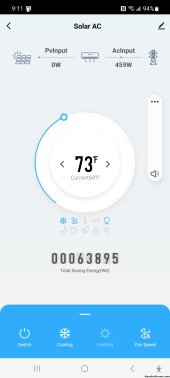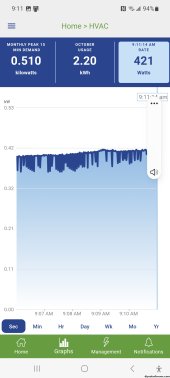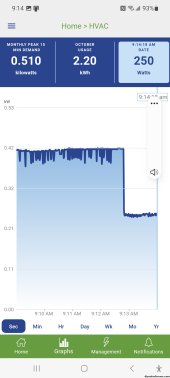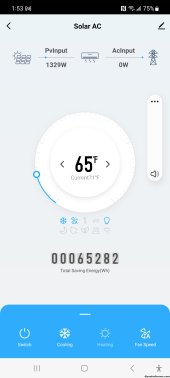I finally got my solar array set up (6 - 370w) and was thrilled to see over 1500 watts being used immediately upon switching it on to the EG4 unit. The next day, as it warmed up and the panels started producing power, the unit only reported 15 to 37 watts available and varied greatly several times per second even though there was full sun. After giving it time to produce more power, it didn't report a great increase. On a hunch, I switched the panels off, then back on after a few moments. I was relieved to see the unit report 1690 watts PV Input.
Why do you think the unit wouldn't use the full power available until I cycled it?
It'll be plenty inconvenient if I have to do that every day. Anyone run aross this behavior?
Why do you think the unit wouldn't use the full power available until I cycled it?
It'll be plenty inconvenient if I have to do that every day. Anyone run aross this behavior?