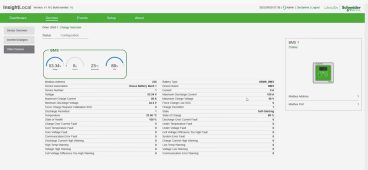My BMS looks like Shire's attached screen shot. Interestingly my "maximum discharge current" only displays 5A though. Our screens look like the BMS on the video. I think when all the batteries are connected we will have other problems, see below....
I have been running on SOC enabled for a few days and it has been nothing but problems. Lots of BMS over-voltage faults. As I said before, i think there should be a battery selected in the BMS Setup. So i did pick one that is close to 15kw's (BYD LVL 15.4) and loaded it I(I have 3 batteries). Now, The only time it will sell to the grid is when the battery is charging. Once the battery is charged it quits selling. I do have it set to sell once the battery is charged to 90% SOC. The inverter even says it is in grid sell mode and the most it might send to the grid is an 100w in full sun.
I have since disabled SOC and what do you know, 5KW gets sent to the grid.
I'm going to run on voltage (SOC Disabled) for awhile and hopefully someone at signature solar can get this fixed. Am I wrong to think that if I would have spent the money on a Discover AES battery or similar it would have been plug and play?? I honestly thought the V2 battery was going to make everything super simple. I'm sure you all have the same amount of hours that I do messing with this.
I have been running on SOC enabled for a few days and it has been nothing but problems. Lots of BMS over-voltage faults. As I said before, i think there should be a battery selected in the BMS Setup. So i did pick one that is close to 15kw's (BYD LVL 15.4) and loaded it I(I have 3 batteries). Now, The only time it will sell to the grid is when the battery is charging. Once the battery is charged it quits selling. I do have it set to sell once the battery is charged to 90% SOC. The inverter even says it is in grid sell mode and the most it might send to the grid is an 100w in full sun.
I have since disabled SOC and what do you know, 5KW gets sent to the grid.
I'm going to run on voltage (SOC Disabled) for awhile and hopefully someone at signature solar can get this fixed. Am I wrong to think that if I would have spent the money on a Discover AES battery or similar it would have been plug and play?? I honestly thought the V2 battery was going to make everything super simple. I'm sure you all have the same amount of hours that I do messing with this.