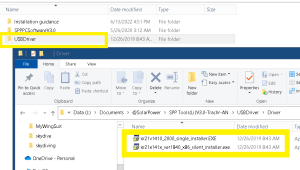milehighassassin
New Member
- Joined
- Mar 26, 2022
- Messages
- 18
I'm kind of committed to this controller for now.I know that you dont want hear this but buy a MT 50 for programing it. Will has said the same thing. Easy to program with a mt50. But in the meantime you need to supply us some more info. Panel sizes, watt, amps, volts, how are they wired?
I have one of these panels:

Rich Solar 100W Monocrystalline Solar Panel | Current Connected
Experience exceptional performance and easy installation with RICH SOLAR's 100W Monocrystalline Solar Panel. Waterproof, reliable, and built to last.
I was given this panel:

115 Watt Solar Panel Expansion Kit
PART NUMBER: KIT1008 Our 115-watt expansion panel adds extra charge capability and is compatible with any of our roof mount kits and their included 3-port expandable roof caps. Its quick-connect solar plug makes expanding your solar kit easy and simple—just plug it into your roof cap and you’re...
 www.zampsolar.com
www.zampsolar.com
They are wired together with a branch connector in series.