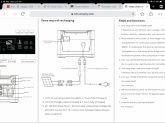With my next bunch of them, I may add in the 6 missing batteries... I’m a little worried I won’t have an exact MAh match though... I don’t want to pull the batteries out and test them... idk... I think the extra 55Wh would be worth it...
Yes. I think those missing batteries will make a difference. How are you going to put them on? Soldering or will you use a welder?