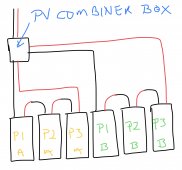BlueRockOffGrid
New Member
- Joined
- Aug 13, 2022
- Messages
- 9
I just installed a Growatt SPF 6000T DVM-MPV. After installing my system and getting it up and running, I started to get alarms for a warning event. Warning code 61: Extern MPPT consistent warning." Does anyone have any experience with fixing this issue? Is there a way to fix it without the use of a computer?
Below is my setup.
6 Silfab 360W NX panels: Silfab SIL-360NX
PowGrow PV Combiner Box
Growatt Off-grid Inverter: SPF 6000T DVM-MPV
2 Batteries: 48V HSKY - LiFePO4 - 103Ah - 5.3kWh
Below is my setup.
6 Silfab 360W NX panels: Silfab SIL-360NX
PowGrow PV Combiner Box
Growatt Off-grid Inverter: SPF 6000T DVM-MPV
2 Batteries: 48V HSKY - LiFePO4 - 103Ah - 5.3kWh