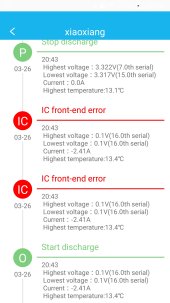I'm hoping that I did something wrong, and the BMS is still good, but I can't figure out why my BMS shows 3.8 volts on cell 16 and 2.8 on cell 15, but only intermittently.
The pack is a 16S configuration of 277 GFB cells in a mobile application and about 18 months old. Not shown in the pics is the battery pack cover and slow-blow fuse. It is connected to a Growatt all in one and nothing else. The pack is in a steel compression fixture with neoprene-like insulation between each cell.
I recently top balanced the pack in parallel with a power supply due to cells 1 and 15 getting a bit off voltage. After reconnecting everything, it worked fine for a day or so, then it disconnects due to either cell 15 or 16 overvoltage and the other of the two is undervoltage. This happens with it just sitting there, not moving, not charging or discharging. It will reset and work fine again for a day if I disconnect and reconnect the balance leads from the BMS, then happens again All connections on the pack have been lightly sanded, cleaned and torqued. I'm at a loss here and am hoping someone here can help.
Not sure if its related, but my settings in the BMS did unexplainably change themselves recently. After looking closely, the overcurrent shutoff amperage and pack total capacity had changed to weird values. I couldn't find anything else that changed itself.
The pack is a 16S configuration of 277 GFB cells in a mobile application and about 18 months old. Not shown in the pics is the battery pack cover and slow-blow fuse. It is connected to a Growatt all in one and nothing else. The pack is in a steel compression fixture with neoprene-like insulation between each cell.
I recently top balanced the pack in parallel with a power supply due to cells 1 and 15 getting a bit off voltage. After reconnecting everything, it worked fine for a day or so, then it disconnects due to either cell 15 or 16 overvoltage and the other of the two is undervoltage. This happens with it just sitting there, not moving, not charging or discharging. It will reset and work fine again for a day if I disconnect and reconnect the balance leads from the BMS, then happens again All connections on the pack have been lightly sanded, cleaned and torqued. I'm at a loss here and am hoping someone here can help.
Not sure if its related, but my settings in the BMS did unexplainably change themselves recently. After looking closely, the overcurrent shutoff amperage and pack total capacity had changed to weird values. I couldn't find anything else that changed itself.