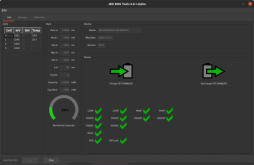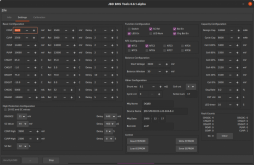MrSurly
New Member
- Joined
- Nov 20, 2020
- Messages
- 17
Hi everyone,
tl;dr -- I made some open source code for the JBD BMS -- any interest in use / beta testing / development?
Never posted before, just been lurking a bit. I have a JBD-SP04S020 that I'm using for a non-solar project. I wanted to have a little e-ink screen to monitor the cell/pack status, and pursuant to that, I've kind of fallen down the rabbit hole of the BMS serial protocol, since (1) I'm a Linux guy (2) the JBD app for Windows is kinda ... klunky.
So I wrote my own (screenshot below). I've been dogfooding this stuff for a while now, and it's getting better every day.
Here's the current status:
Implemented:
The code:
The code is all open source; my Gitlab page is still private, I need to clean up a few things before making public. Currently this consists of:
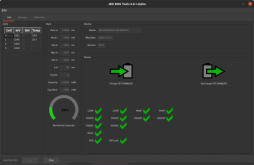
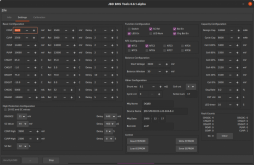
tl;dr -- I made some open source code for the JBD BMS -- any interest in use / beta testing / development?
Never posted before, just been lurking a bit. I have a JBD-SP04S020 that I'm using for a non-solar project. I wanted to have a little e-ink screen to monitor the cell/pack status, and pursuant to that, I've kind of fallen down the rabbit hole of the BMS serial protocol, since (1) I'm a Linux guy (2) the JBD app for Windows is kinda ... klunky.
So I wrote my own (screenshot below). I've been dogfooding this stuff for a while now, and it's getting better every day.
Here's the current status:
Implemented:
- "info" tab to show current status (below)
- "settings" tab to read/write the eeprom settings, and load/save from file
- "Calibration" tab
- "Other Function" tab
- Info logging ("Save Data")
- Firmware updates -- mostly because I cannot find a firmware hex file for my device so I can sniff the protocol.
- Linux
- Windows
- Mac
The code:
The code is all open source; my Gitlab page is still private, I need to clean up a few things before making public. Currently this consists of:
- A backend python library
- A frontend GUI
- Microcontroller C source code to read the basic info and display on an e-ink screen (which is my personal ultimate goal).