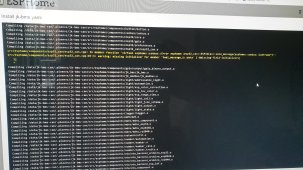uksa007
Solar Enthusiast
- Joined
- May 26, 2022
- Messages
- 239
Exciting Announcement.
I Have been busy designing a hardware Plug and play hardware interface to make connection to the BMS plug and play.
Will be available to Patreon members first.
I Have been busy designing a hardware Plug and play hardware interface to make connection to the BMS plug and play.
Will be available to Patreon members first.