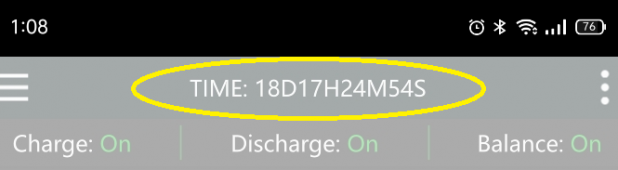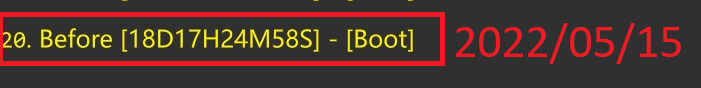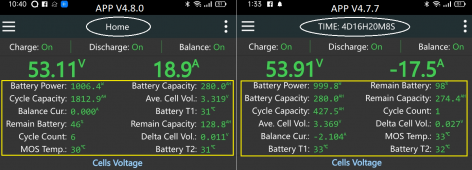burgerking
New Member
I received my 2 JK BMSes early May 2022.
And on 15 May, I tried powering up one of them, to test if they are working.
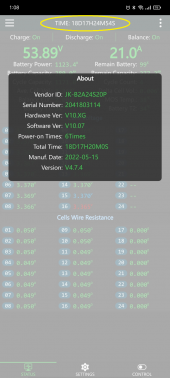
Manuf. Date is permanently etched with 2022-05-15 as shown above.
Highlighted in in Yellow is the run time of this BMS. It shows >18D17H.
Now let us take a look at the logs:
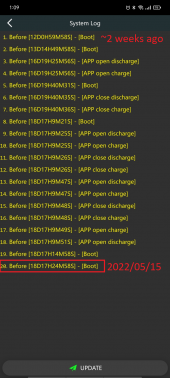
Line 20 shows the 1st time I powered up this BMS. It shows as 18 Days 17H ago.
Today is July 24th 2022, more than 60 days after it was first powered up.
My question: What if there is a Critical Error to occur now forcing JK to power off (< 2.5V).
And I only get to realize this error some 4-5 days later.
How will I know WHEN it actually occured?
Will JK continuously update its timer or will it stop and resume only when re-powered up?
Well the latter does not seem the case as this JK was first powered more than 60 days ago but earliest log entry is only less than 19 days ago..
And on 15 May, I tried powering up one of them, to test if they are working.
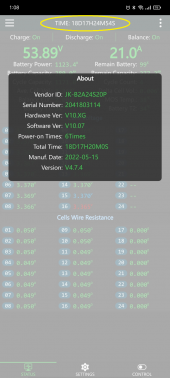
Manuf. Date is permanently etched with 2022-05-15 as shown above.
Highlighted in in Yellow is the run time of this BMS. It shows >18D17H.
Now let us take a look at the logs:
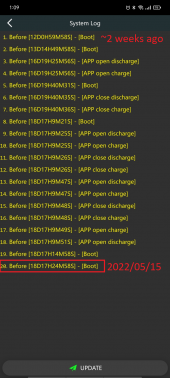
Line 20 shows the 1st time I powered up this BMS. It shows as 18 Days 17H ago.
Today is July 24th 2022, more than 60 days after it was first powered up.
My question: What if there is a Critical Error to occur now forcing JK to power off (< 2.5V).
And I only get to realize this error some 4-5 days later.
How will I know WHEN it actually occured?
Will JK continuously update its timer or will it stop and resume only when re-powered up?
Well the latter does not seem the case as this JK was first powered more than 60 days ago but earliest log entry is only less than 19 days ago..