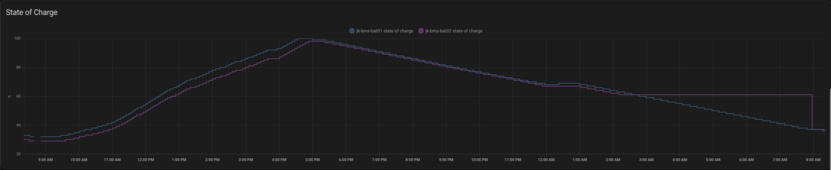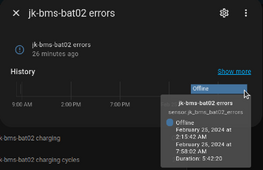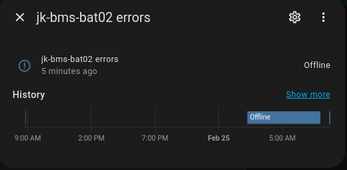silverstone
Solar Enthusiast
- Joined
- May 3, 2022
- Messages
- 1,041
I just had a nasty surprise when waking up this morning.
TLDR is my setup consists of the following batteries in parallel (after their own independent fuse+breaker):
- Battery 01 / jk-bms-bat-01: 16s 280Ah cells (LF280K) - I think this is HW v11
- Battery 02 / jk-bms-bat-02: 16s 280Ah cells (LF280K) - I think this is HW v10
The system worked for a few months, but only recently started charging/discharging extensively (max 100% SOC, min 20%-25% SOC).
At 100% SOC the BMS "calibrates", so that's nice. Otherwise it can indicate 100% SOC at say 52V, if you leave it like that for a few days/months.
Anyways, up to 2 days ago the 2 plots followed each other perfectly.
Yesterday, the SOC were already quite different (jk-bms-bat-01 would report approx 5%-10% MORE than jk-bms-bat-02). But still jk-bms-bat-01 would keep charging.
And funnily enough, jk-bms-bat-01 is the battery with the LOWEST cell voltage, compared to jk-bms-bat-02, where one cell will go into OVP, if I charge the pack to 56V. I boost/absorb at 55V and float at 54.2V, so even with the unbalance within jk-bms-bat-02, it should be pretty safe.
So to recap:
- jk-bms-bat-01 reports the HIGHER SOC and LOWER VOLTAGE
- jk-bms-bat-02 reports the LOWER SOC and HIGHER VOLTAGE
This could possibly be due in differences in JK BMS between HW v10 and HW v11 (and their associated firmwares - voltage tolerances ???), or it could be due that one cell in Bat02 is relatively high while one cell in Bat02 is relatively low.
I tried charging to 56V and almost reached OVP on Bat02, but stopped short of that. Clearly the delta voltage is very high on bat02 at the end of charge (which to some extend can be considered as normal-ish):
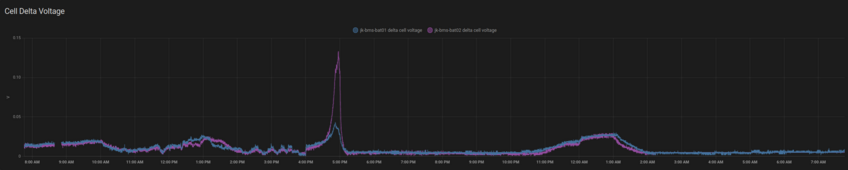
This morning, for whatever reason, jk-bms-bat-02 reports: "errors: Offline". But it's still allowing charging/discharging. What does it mean ???


This is the screenshot of the error
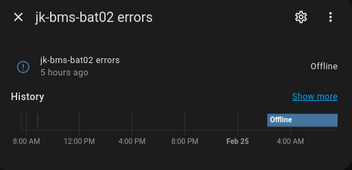
Not the best debugging I know. I wanted to do a MQTT to InfluxDB Bridge so that I could visualize the data in Grafana but you know ... plans and priorities change .
.
BMS is reporting "Offline" but still allows discharge (and probably also charge). SOC is reportedly stuck and so are cell voltages etc.
Any idea ?? I'm quite nervous right now that no protection is enabled. But why is this failing in a "non-safe failure mode" manner ?
TLDR is my setup consists of the following batteries in parallel (after their own independent fuse+breaker):
- Battery 01 / jk-bms-bat-01: 16s 280Ah cells (LF280K) - I think this is HW v11
- Battery 02 / jk-bms-bat-02: 16s 280Ah cells (LF280K) - I think this is HW v10
The system worked for a few months, but only recently started charging/discharging extensively (max 100% SOC, min 20%-25% SOC).
At 100% SOC the BMS "calibrates", so that's nice. Otherwise it can indicate 100% SOC at say 52V, if you leave it like that for a few days/months.
Anyways, up to 2 days ago the 2 plots followed each other perfectly.
Yesterday, the SOC were already quite different (jk-bms-bat-01 would report approx 5%-10% MORE than jk-bms-bat-02). But still jk-bms-bat-01 would keep charging.
And funnily enough, jk-bms-bat-01 is the battery with the LOWEST cell voltage, compared to jk-bms-bat-02, where one cell will go into OVP, if I charge the pack to 56V. I boost/absorb at 55V and float at 54.2V, so even with the unbalance within jk-bms-bat-02, it should be pretty safe.
So to recap:
- jk-bms-bat-01 reports the HIGHER SOC and LOWER VOLTAGE
- jk-bms-bat-02 reports the LOWER SOC and HIGHER VOLTAGE
This could possibly be due in differences in JK BMS between HW v10 and HW v11 (and their associated firmwares - voltage tolerances ???), or it could be due that one cell in Bat02 is relatively high while one cell in Bat02 is relatively low.
I tried charging to 56V and almost reached OVP on Bat02, but stopped short of that. Clearly the delta voltage is very high on bat02 at the end of charge (which to some extend can be considered as normal-ish):
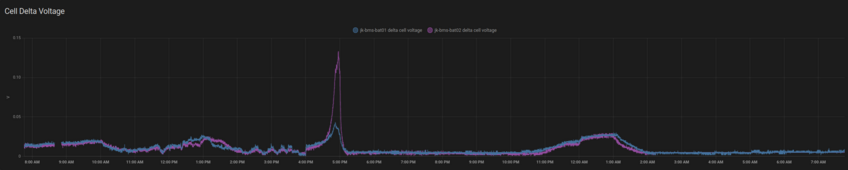
This morning, for whatever reason, jk-bms-bat-02 reports: "errors: Offline". But it's still allowing charging/discharging. What does it mean ???


This is the screenshot of the error
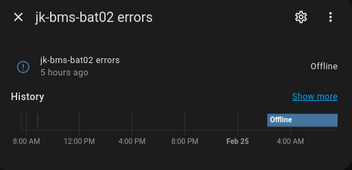
Not the best debugging I know. I wanted to do a MQTT to InfluxDB Bridge so that I could visualize the data in Grafana but you know ... plans and priorities change
BMS is reporting "Offline" but still allows discharge (and probably also charge). SOC is reportedly stuck and so are cell voltages etc.
Any idea ?? I'm quite nervous right now that no protection is enabled. But why is this failing in a "non-safe failure mode" manner ?
Last edited: