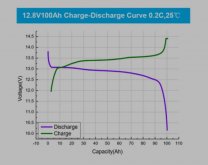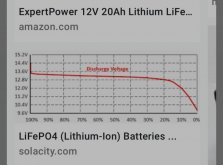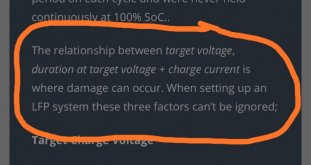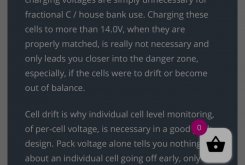True but surprisingly it is more efficient (92% against 89%) than my new true mppt charge controller, although that one can pass 2.5 more Watts into the battery since it has no 1A current limitation like this mppSET buck converter. But the size and weight difference is huge!!Yeah it's $5 so not MPPT.
Since portability is important for me I prefer this efficient small mppset buck converter. As well it still produces 14.7w which is an 58% upgrade in compare to the 12.5w 7.4v panel (Real life output only 8.6w into the battery because of an inefficient buck converter as I found now out) which I used for months to charge a powerbank to drive everything I need.
Sadly I am not capable nor do I know someone who could exchange the resistor on this converter to change the current limitation from 1a to 1.5a. That would be ideal in order to get the remaining available 2.5w out of this 20w panel! Well hopefully one day I am lucky to meet such a capable person!
Last edited: