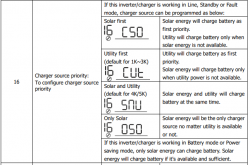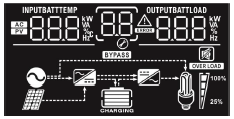Jim Burrow
Solar Enthusiast
- Joined
- Jun 27, 2020
- Messages
- 516
For 6 months my 2424lv controller/inverter while in my workshop run falsely while connected to the Utility, Batteries, and solar. So, this week it was time to move and mount the solar panels on the roof of my house and move the controller/inverter to its new location, and preparing to connect to the house wiring.
Today after moving everything and connecting as it was in my shop and connecting my test load (123-watt heat lamp that I have been using for 6 months), I powered the system on.
Right off the bat, the controller is not sensing the solar panels. There are no alarms and nothing in the manual about troubleshooting this issue. There is power from the panels to the controller solar input port (69.9 volts and ISC of 9 amps). Everything else works as it has in my workshop. It should have come on like it always has in the past.
Has anyone experience this problem with their all-in-one 2424lv controller/inverter and how did you solve the problem?
Today after moving everything and connecting as it was in my shop and connecting my test load (123-watt heat lamp that I have been using for 6 months), I powered the system on.
Right off the bat, the controller is not sensing the solar panels. There are no alarms and nothing in the manual about troubleshooting this issue. There is power from the panels to the controller solar input port (69.9 volts and ISC of 9 amps). Everything else works as it has in my workshop. It should have come on like it always has in the past.
Has anyone experience this problem with their all-in-one 2424lv controller/inverter and how did you solve the problem?