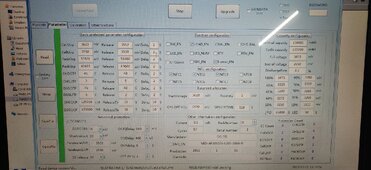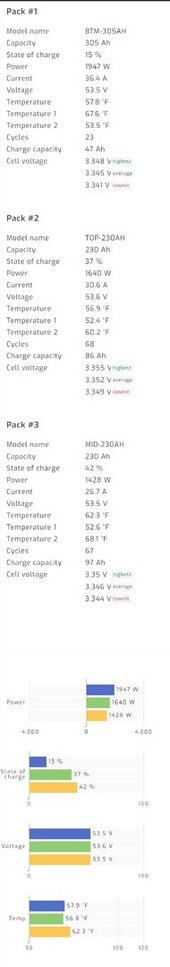Off from what victron says? This might be worthy of a new thread with specific details.This is my second year with the battery and it has not caught up.. Still 30% off.
You are using an out of date browser. It may not display this or other websites correctly.
You should upgrade or use an alternative browser.
You should upgrade or use an alternative browser.
Overkill bms useless
- Thread starter bronxfire
- Start date
Please post your settings. You can change the voltage levels that are used to assist the SOC estimate.This is my second year with the battery and it has not caught up.. Still 30% off.
42OhmsPA
What's in a title?
It's easy to change it in the PC app. There is also an option for English.What is this software? Is it Blue tooth or direct connect? I could not find the PC software or missed it in the overkill manual.
I trust the Vivtron Shunt to give SOC of batteries and trust the BMS to keep track of pack voltage and cell voltage And over currents.
=================
EDIT: I now see the part in the Overkill manual about the software for the PC. Apparently it can do this, but the software is in Chinese, and the how to change the capacity is not pictured. I'm unwilling to drop money on the PC connector or download the software until I have better instructions.
I also see that the app is downloadable from this site:\
Product Files Support
Product Specifications AP Series Specification Sheet JBD-AP21S001-6-21S of 60-200A Smart bms JBD-AP20S006-7-20S of 200A Smart bms JBD-AP21S002-7-21S of 200A Smart bms DP Series Specification Sheet JBD-DP24D002-L24S-200A-200A-B-U-R-K_V1.2 JBD-DP04S007_V1.5-LiFePO4-Specification_Sheet...jiabaidabms.com
View attachment 186413
View attachment 186414
I used the adapters from overkill and these
HY2.0 Connector with 20cm 26AWG Cable Wire Butt Connection 2 3 4 5 6 7 8 Pin 2.0mm Pitch Male Female Plug Socket
I had to cut the end off the overkill adapter and splice these on. The factory ends wouldn't fit the Bluetooth port.
Crappy photo attached.
Attachments
42OhmsPA
What's in a title?
Nice. So you can simply wire this directly to the BMS?JBD tools can be set to English or American too.
You can use any RS485 to USB adapter. I like this one because it has visible tx/rx leds.
Stop making excuses, get er done !!!
I need to order a half dozen if that's the case.
You need to remove the bluetooth device on the JBD and insert the hardware adapter. I've never used the software, is there any benefit over the bluetooth app? I set everyone up on bluetooth, disconnect and then wire the USB/485 directly to Solar Assistant.Nice. So you can simply wire this directly to the BMS?
I need to order a half dozen if that's the case.
Quattrohead
Solar Wizard
If your exact model of BMS has an RS485 port, yes.Nice. So you can simply wire this directly to the BMS?
I need to order a half dozen if that's the case.
If you need that many, also consider the Waveshare 4 port models.
None of my JBD BMSs came with the RS485 chips or connector installed on the board.Nice. So you can simply wire this directly to the BMS?
I need to order a half dozen if that's the case.
You can buy a USB to 3.3V TTL RS232 converter and use it to connect to the BMS RS232 port. Unplug the Bluetooth adapter and jumper your USB converter in to Tx, Rx, and Ground. Do not connect to the +12v on the BMS side. The pinout is shown on the Bluetooth board.
When you are done, plug the Bluetooth adapter in and your BMS is back to its original configuration.
42OhmsPA
What's in a title?
I feel like it's easier working on a PC. You can adjust some additional parameters and save / import configuration files. (the overkill app can do this as well.)You need to remove the bluetooth device on the JBD and insert the hardware adapter. I've never used the software, is there any benefit over the bluetooth app? I set everyone up on bluetooth, disconnect and then wire the USB/485 directly to Solar Assistant.
I find it much easier to plug into the PC then deal with reconnecting the Bluetooth module if I need to make changes.
I used the Bluetooth connection to connect the adapter, without the 12v+.None of my JBD BMSs came with the RS485 chips or connector installed on the board.
You can buy a USB to 3.3V TTL RS232 converter and use it to connect to the BMS RS232 port. Unplug the Bluetooth adapter and jumper your USB converter in to Tx, Rx, and Ground. Do not connect to the +12v on the BMS side. The pinout is shown on the Bluetooth board.
When you are done, plug the Bluetooth adapter in and your BMS is back to its original configuration.
So you can splice the USB adapter into the Bluetooth and use both?
I didn't say that. I would presume that it would work fine, but you wouldn't be able to use both at the same time. I take that back. Only one device can talk to the BMS at a time, but both could listen.So you can splice the USB adapter into the Bluetooth and use both?
In reality, the bluetooth adapter would work fine with a PC if you convince the PC to use BLE and make a virtual COM port. A driver exists to do that, IIRC.
In my case, I removed the Bluetooth adapters and now get data from the BMSs with a small microprocessor board (a Teensy 4.0) via the RS232 connector. The Teensy updates an ePaper display and sends the data to a larger processor board to aggregate and log. The Teensy also collects data from the SCC and inverter.
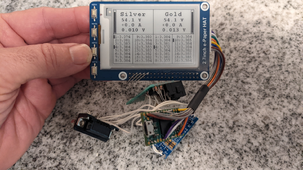
Section 3.4.8 page 26 of the manual. The note is that the setting is only available on Android and PC apps. It also warns to not adjust it.
What is your charging voltage, and is your full charge voltage set to in the BMS? You need to reach a voltage higher than the full charge voltage to reset to 100%.
My guess is that the reason it hasn't reset/synced is because either your charger is set to charge at to low of voltage, or your full charge voltage in the BMS is set too high.
What is your charging voltage, and is your full charge voltage set to in the BMS? You need to reach a voltage higher than the full charge voltage to reset to 100%.
My guess is that the reason it hasn't reset/synced is because either your charger is set to charge at to low of voltage, or your full charge voltage in the BMS is set too high.
I have been using my JBD for a few days now and I had hoped that the current (hall?) sensor would serve for a relatively accurate SOC meter. BUT, from what I can see, my JBD does not use current measurements for SOC but instead relies on the voltage SOC table in it's parameters. This is not ideal, especially outside of the "knees" and a bit of a shame since there is obviously current measuring capability.
BUT, a BMS' purpose is not as a shunt nor have I seen any of them sold as one. The BMS is for protecting the pack and individual cells. As a secondary use, I am depending on it for individual cell V monitoring and that's fairly important. As a tertiary, it would be nice if it balanced effectively and sure, measured accumulated current in and out. But there are good cheap outboard devices that can do that.
If a BMS does not protect the cells, it is "useless". It absolutely must be stable and dependable at that. If it does not make coffee nor measure current nor do anything else that is not it's central purpose then ok, worth mentioning but not dramatizing! That is quite far from useless and I agree with others that it is misrepresentation to use that term. To point that out is not censure, is just injecting some reason into the discussion.
Out of curiosity, does anyone know if the JK or Seplos BMS actually track current accurately?
BUT, a BMS' purpose is not as a shunt nor have I seen any of them sold as one. The BMS is for protecting the pack and individual cells. As a secondary use, I am depending on it for individual cell V monitoring and that's fairly important. As a tertiary, it would be nice if it balanced effectively and sure, measured accumulated current in and out. But there are good cheap outboard devices that can do that.
If a BMS does not protect the cells, it is "useless". It absolutely must be stable and dependable at that. If it does not make coffee nor measure current nor do anything else that is not it's central purpose then ok, worth mentioning but not dramatizing! That is quite far from useless and I agree with others that it is misrepresentation to use that term. To point that out is not censure, is just injecting some reason into the discussion.
Out of curiosity, does anyone know if the JK or Seplos BMS actually track current accurately?
Last edited:
Exactly....Use it for it's intended purpose which is not SOC calculations.BUT, a BMS is purpose is not as a shunt nor have I seen any of them sold as one. The BMS is for protecting the pack and individual cells. As a secondary use, I am depending on it for individual cell V monitoring and that's fairly important. As a tertiary, it would be nice if it balanced effectively and sure, measured accumulated current in and out. But there are good cheap outboard devices that can do that.
I run both in parallel and the drift is always about 7-12% off. Someone mentioned that JDB might use the voltage values in the config vs true measurements. Starting to think that individual is correct.I am very satisfied with my 16s JBD managed battery. Added a Victron Smart Shunt and on both units the current , voltage and power measurements are within 1% of each other.
Quattrohead
Solar Wizard
As they should be.I am very satisfied with my 16s JBD managed battery. Added a Victron Smart Shunt and on both units the current , voltage and power measurements are within 1% of each other.
Multiple batteries in parallel is when it gets tricky to keep track of SOC due to less charge and discharge currents, cheap $100 BMS are not so accurate under 2A
TomC4306
Solar Obsessive
Both of my Overkill/JBD reset on full charge.For those who say it will reset itself and have actually done the procedure, wht is it? I use the XiaoxXiangBMS APP as I’m sure the OP does, and it has not worked for us.
If there is a simple fix, what is it? I’m on two years and one BMS with everything I’ve tried has not reset it.
It’s something I and many others live with, but if there is another app, a procedure, or anything to calibrate it, would be nice to know.
What is this procedure or how do you access it with what software or app?
How do you confirm the JBD internal calibration.
Mine is off by 30%, and I am interested in fixing that. I haven’t found a thread, setting, or instructions to do that everywhere I’ve looked.
This is my second year with the battery and it has not caught up.. Still 30% off.
They hit 100%, absorption current still flowing.
Current tapers, SOC stays at 100.
Falls to float voltage, SOC maybe drops to 99.
Works fine for me.
Quattrohead
Solar Wizard
Of all the BMS I have used, JBD have been the best overall.
The Toyota of the BMS world.
The Toyota of the BMS world.
42OhmsPA
What's in a title?
I'm wondering if the 200a vs 300a model doesn't calculate differently. I most likely have different fw running on them as well.
The root cause is likely not seeing a full charge regularly...
Other than the SOC issues the JBDs have been solid.
The SOC only started bugging me since I added battery coms to SA...
The root cause is likely not seeing a full charge regularly...
Other than the SOC issues the JBDs have been solid.
The SOC only started bugging me since I added battery coms to SA...
Attachments
Similar threads
- Replies
- 4
- Views
- 204
- Replies
- 11
- Views
- 247