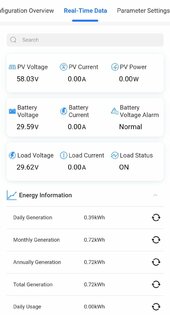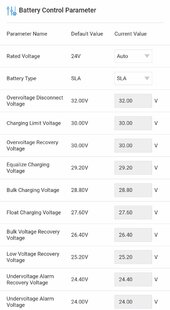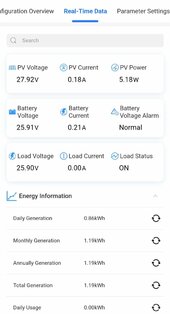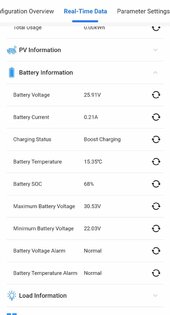off.the.grid
New Member
- Joined
- Dec 26, 2021
- Messages
- 139
I dont have any other batteries to test it with, but i was able to test it on its own and disconnect everything else out of the equation, given that the other controllers are having zero issues, even while working together, i doubt it has anything to do with the battery.It would be better to figure out what's going on now, while you have the AGM. They are far more tolerant of weirdness.
Once again:
"To be sure it's not a SCC issue with the "problem" device, temporarily take it out of the mix and set it up separately, with it's own panel and battery."
To that I would add: Pick one of the presets for AGM and let it overwrite all your manually entered settings. It might not be as "tweaked" as you want, but it will be as close to a reset as you will get. If that works, "tweak" from there.
I do however suspect the battery bank is starting to get tired and its only 2 years old.
When i first sent the controller back to the retailer last year, he reset it to factory with the AGM preset and gave me a list of parameters to change it back to.
I thought it had been working OK since then, but only noticed it was not charging literally after I installed the wifi unit.
The charge voltages the retailer gave me were lower than the battery specs, but it seemed to work, so i didnt worry about it.
I get the feeling now that its uptime is still reasonably good, it has not gone down since, but what I did do was raise the shutoff voltage slightly higher than the rest of my controllers, as the settings i was given was to shut it off earlier. Equalise voltage was also over 1 volt lower, so i set that back to a fraction below that of my other controllers.
However after changing that, it only continued to charge for a short time more and then shut back off while the other controllers were still working. I turned those off and it still did not come back on, even after manually restarting it by removing and re-applying the power.
Now thinking about it, while playing around in the app to find my way around it, i found an option that was labelled clear accumulated energy, not sure what it does, but i selected it along with return to default which actually performed a reset, so i set the parameters back to where they are.
That being said, it appears to have settled down, but I will know in another hour or two if its going to repeat the same pattern as before.
Perhaps what I did as described has corrected it? Only time will tell, but im watching it closely.
Seems to be giving me more issues on a sunny day, was running all day yesterday in cloudy conditions averaging only 20-30w at the most.
Today its close to 200W, but in theory those panels should provide more than double that, but we are in winter.
Edit: been on the app while writing this and it seems to have jumped back at some point to the factory SLA profile over my custom user settings.
Could be an issue with the controller, but i definitely had written the settings to the unit and they were displaying correct last time.
Since they are not too far off the factory settings for these batteries, i may as well leave it run for diagnostic purposes.
Thats interesting to hear, i will take a look at that. For me, my issues appear to have happened in full sun rather than low light.I was running 5 EpNevers but.....I had the SAME problem running just one. I started a post way back when with a youtube video of someone having the same issue.
https://diysolarforum.com/threads/14v-low-light-epever-software-bug-or-back-feed-issue.46479/
Ok, ive read around on here that the Epever controllers are not really designed for lithium batteries.I do not have that problem with both of my epever
Wat i do have its that the float charge for lipo4 have to set on 14 volts or i do not have float charge .
Normal you set that on 13.6volt but than i have slow charge about 30%.
So the battery is stuck on 80% .
For the rest it charge now easy the max amps even in the morning.
Clouds a lot this last 3 weaks but i do have almost 10a Charge on the day. (Max is 16a)
But i have to say one epever is not the other epever .
Even if you program both the same way .
Not sure how true that is, given that they have built in charge profiles for lithium.
I do see users reporting that it can be a bit hit and miss with epever units, all I know is when they do work, they do work fine.
Not sure what other options for controllers there are other than victron, but I plan to switch over to lithium and since my other controllers are behaving OK, i think I will keep using them.
My main concern would be to make sure they can communicate with each other properly and putting the maximum amount of power from my arrays.